| PFM |
|
|
Before you assign a Delivery Area Manager, you may want to read: Should I assign a User as Delivery Area Manager or Project Administrator?
| PFM |
|
|
1. Open the relevant Delivery Area and select the Team tab.
2. To assign Delivery Area Managers, select either the Add button at the top or the down arrow next to the Delivery Area Manager label. If you select the down arrow, select Add from the menu.
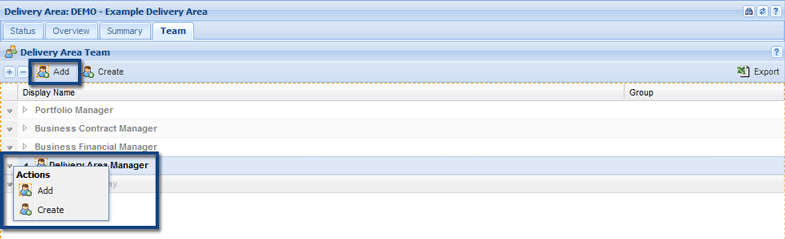
3. Select the checkboxes next to the relevant names, then use the Select button to confirm your choices.
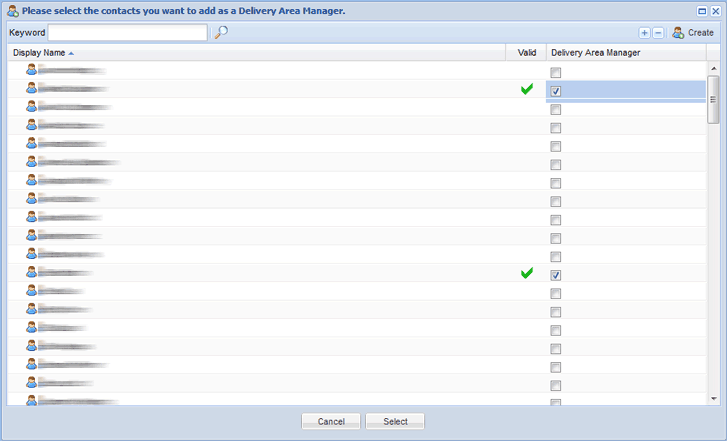
The Delivery Area Manager role will now be assigned to the relevant people.
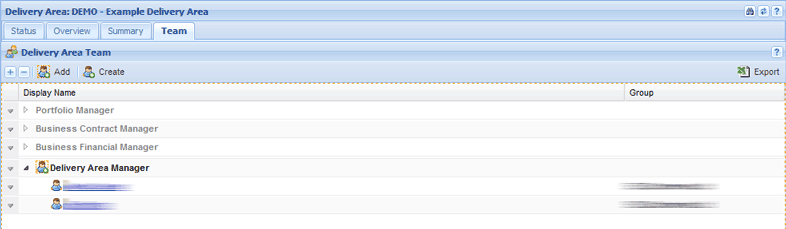
| PFM |
|
|
1. Open the relevant Delivery Area and select the Team tab.
2. To remove a Delivery Area Manager, select the down arrow next the relevant Delivery Area Manager's name.
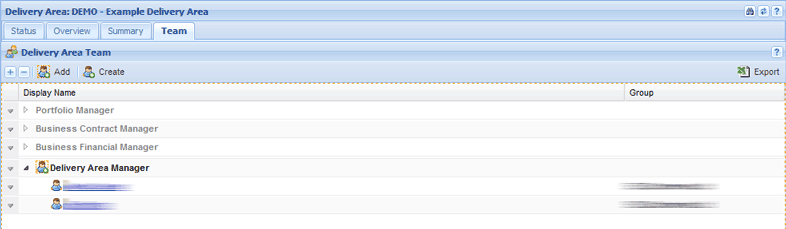
3. Select Remove from the menu.
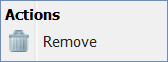
4. Select Yes when prompted.
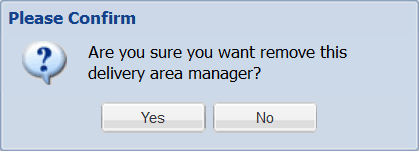
The Delivery Area Manager will now be removed.