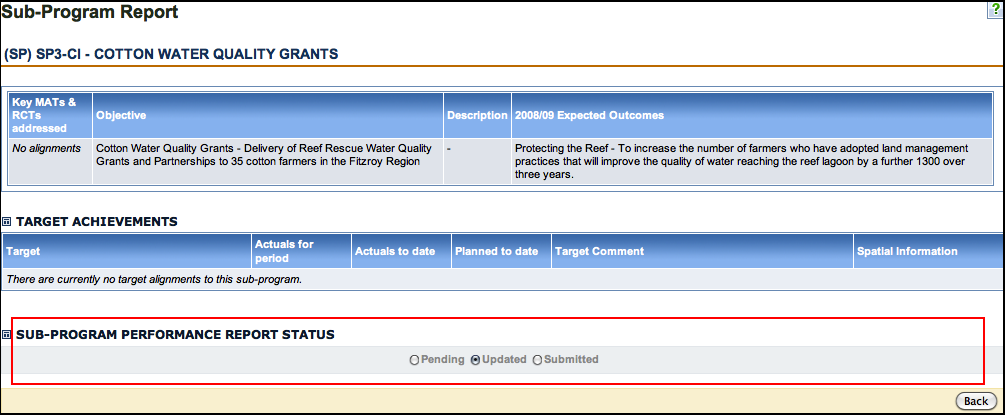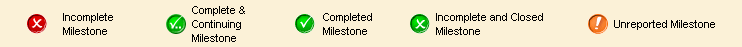
|
| Overview |
| Milestone Reporting |
| National Priority (Target Achievments) Reporting |
| Reporting for Non-JSIP Activity Agreements |
The Business Contract Manager or Sub Program Manager reports the performance against each Activity Agreement within the system. They indicate whether the Milestone is Incomplete, Complete, Complete & Continuing or Incomplete and Closed based on the Outputs delivered against them. The Output Actuals reported at project level are "rolled" up and viewed at the Activity Agreement by the Sub Program Manager and Business Contract Manager.
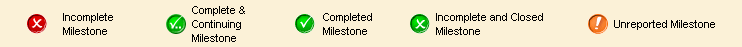
|
Example of Milestone Statuses
If you mark a Milestone as Complete or Incomplete and Closed, it will not carry over to next reporting period and projects will not be able to deliver towards it. If a Milestone is marked as Incomplete or Complete and Continuing it will carry over to the next reporting period and projects will be able to continue delivering towards it.
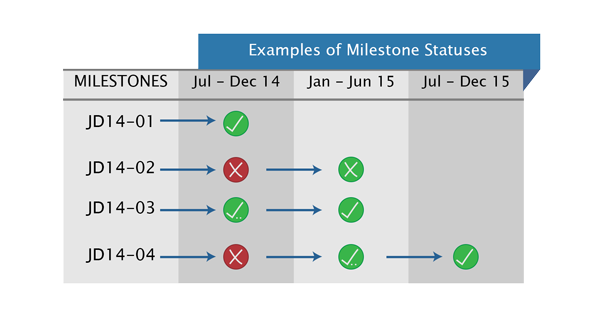
| SPM |
|
|
1. Select Activity Agreement from the primary navigation, and then select the Activity Agreement you wish to view by double clicking on it.
2. Activity Agreements display with a tabulated navigation system at the top of the page. Navigate to the Performance Reports tab which is where the six-monthly performance reports are done and archived.
3. Performance Reports tab will list Programs and Sub Programs. Click on the Sub Program Title for milestone and National Priority (Target Achievement) Reporting. This link will only display for those Sub Programs you have access to.
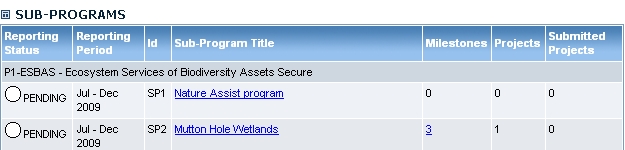
|
4. The Sub Program Report page displays Milestones including past Milestones that have not yet been indicated as Complete, plus the current (unreported) Milestones.
5. The report lists the projects currently delivering against (indicative) Outputs under the reporting Milestones. If a reporting project is still to submit a report, a red cross will display and the Actual to Date amounts will appear as zero. NB: The Performance report should not be Submitted until all project level reports have been submitted.
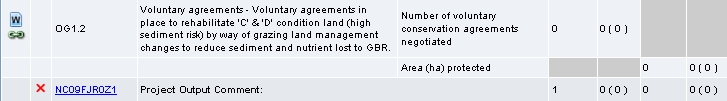
|
6. If all projects addressing the reporting milestone have a green tick beside them, then a report for this Investment Package/ Sub-Program can be checked, updated and submitted.
7. To do this, select the Update button beneath the Milestone.
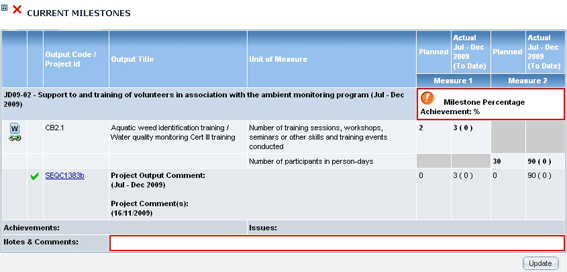
|
8. Select Incomplete, Complete, Complete and Continuing or Incomplete and Closed beside the Milestone and then indicate the percentage (ranging from 0% - 100%). Has this Milestone been completed this semester?
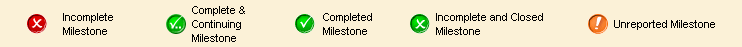
|
9. Enter a Milestone Achievement as this is mandatory. Project comments will display to assist in Milestone comment. You may wish to copy and paste the Project Comment into the Milestone Notes & Comments section as Project Comments are not included in your report to State/ Australian Government.
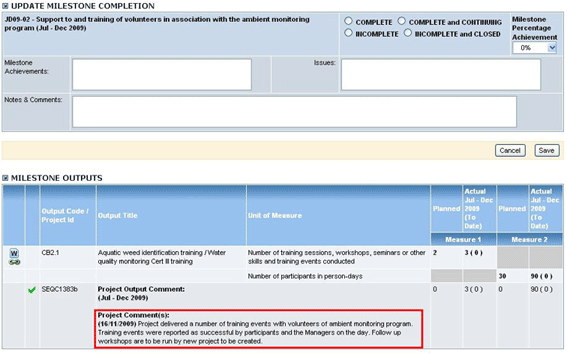
|
10. All reporting Milestones must be Updated for Complete/Complete and Continuing/Incomplete/Incomplete and Closed status, % complete indicated with notes& comment added before the report can be Submitted.
11. National Priority (Target Achievement) Reporting must also be completed before submitting the Sub Program report. As Sub Program Manager you may or may not be required to complete this process. Please check with your Business Contract Manager. Instruction on completing National Priority Target Achievement Reporting are listed below.
NB: All mandatory milestone reporting information as well as National Priority Reporting must be entered before a Submit is available for your Sub Program Report.
| BCM |
|
|
1. Select the Portfolio name to view all Pending Activity Agreement reports.

|
2. Select the title of the Activity Agreement you want to report on.
3. This link takes you to the Performance Reports tab of that Activity Agreement.
4. The reporting Milestones will display. These include past Milestones that have not yet been indicated as Complete, plus the current (unreported) Milestones.
5. The report lists the projects currently delivering against (indicative) Outputs under the reporting Milestones. If a reporting project is still to submit a report, a red cross will display and the Actual to Date amounts will appear as zero. NB: The Milestone should not be updated until all project level reports have been submitted.
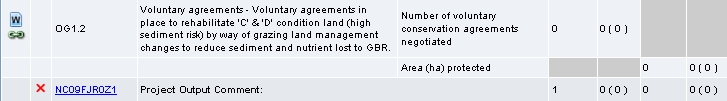
|
6. If all projects addressing the reporting milestone have a green tick beside them, then a report for this Investment Package/ Sub-Program can be checked, updated and submitted.
7. To do this, select the Update button beneath the Milestone.
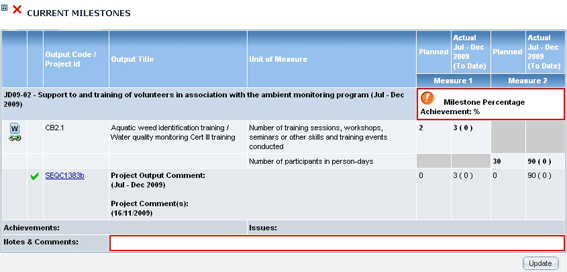
|
8. Select Incomplete, Complete, Complete and Continuing or Incomplete and Closed beside the Milestone and then indicate the percentage (ranging from 0% - 100%). Has this Milestone been completed this semester? If you mark a Milestone as Complete or Incomplete and Close, it will not carry over to next reporting period, and projects will not be able to deliver towards it. If a Milestone is marked as Incomplete or Complete and Continuing it will carry over to the next reporting period and projects will be able to continue delivering towards it.
9. Enter a Milestone Note & Comment as this is mandatory. Project comments will display to assist in Milestone comment. You may wish to copy and paste the Project Comment into the Milestone Notes & Comments section as Project Comments are not included in your report to State/ Australian Government.
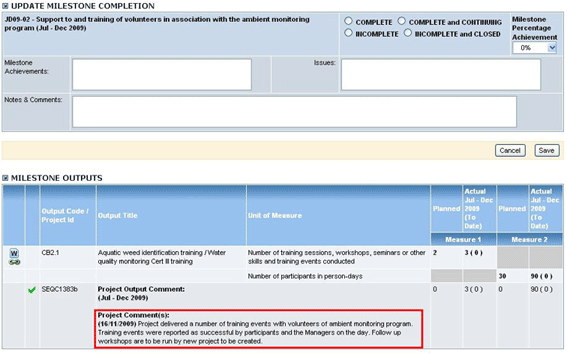
|
10. All reporting Milestones must be Updated for Complete/Complete and Continuing/Incomplete/Incomplete and Closed status, % complete indicated with notes& comment added before the report can be Submitted.
11. You can track the progress of Sub Program reports via the Activity Agreement Performance Reports tab.
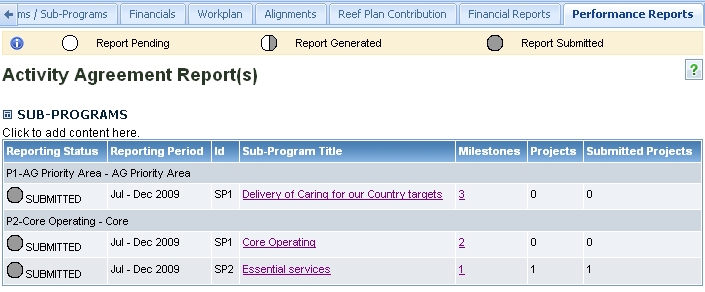
|
It is possible to preview the data in each Activity Agreement Performance Report by click on the Report buttons. This function simply extracts information in Enquire at a given time.
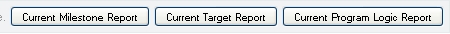
14. Click Go to Portfolio Performance Reports link at the bottom left of the Activity Agreement Performance Reports tab.
15. Monitor the Activity Agreements Reports status from this page.
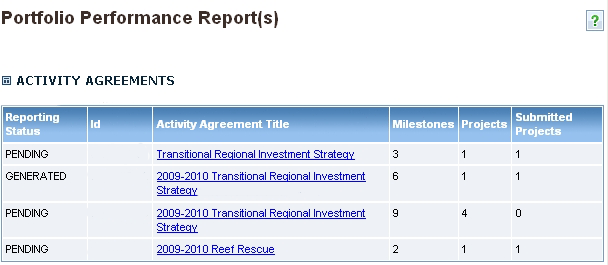
|
| BCM | SPM |
|
|
|
1.Beneath the last reportable Milestone within your Sub Program Report there is a table indicating required fields: Target Achievements.
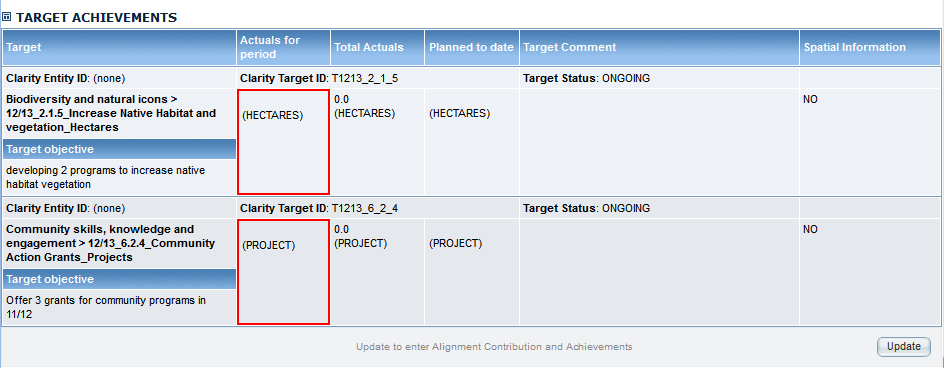
|
2.Select the Update button.
3.Enter a number in the Actuals for period and free text within Comments. As indicated by the red boxes, data entry is mandatory in both of these fields.
4. When data has been entered in both fields select Save.
5. Once Milestone Reporting and National Priority (Target Achievement) Reporting has been completed this activity agreement may be Submitted.
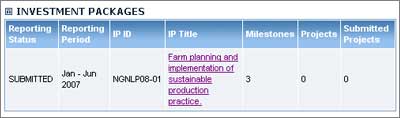
6. The process must be repeated for all Sub Programs within all Activity Agreements on this Performance Reporting tab.
| BCM |
|
|
1. Locate the Activity Agreement you wish to report on by selecting Activity Agreements in your Main Navigation Bar.
2. Navigate to the Performance Reports Tab. Using the drop down box select a time frame, and then click the Subprogram you wish to report on
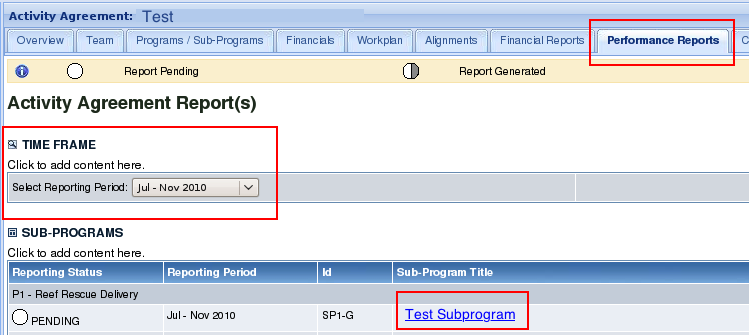
3. If all the projects addressing the reporting milestone have a green tick beside them, then a report for this Investment Package / Sub-Program can be checked, updated and submitted by pressing the Update button beneath the Milestone
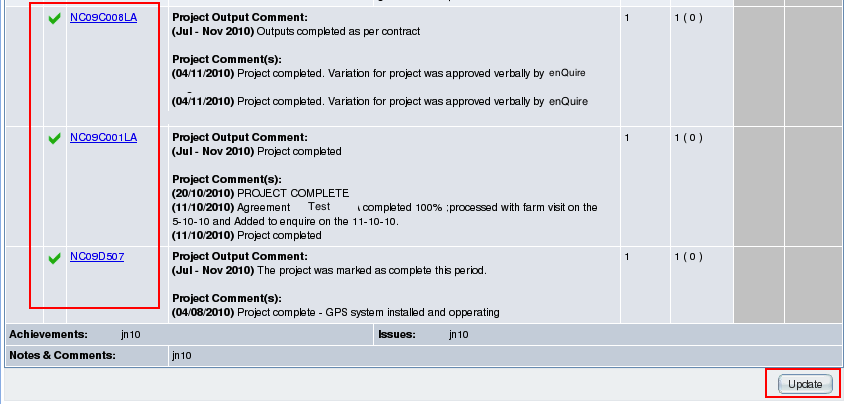
4. Select the completion level and percentage amount (ranging from 0% - 100%) using the fields provided. Enter a Milestone Note & Comment. As with JSIP AAs this is mandatory
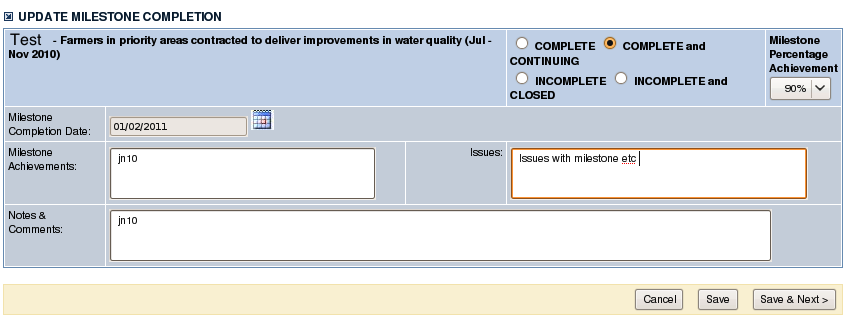
Unlike JSIP AAs Non-JSIP AAs are not submitted, but you can edit their status at the bottom of the Performance Reports Tab by selecting either Pending, Updated, or Submitted. These status are self-explanatory and work the same as with JSIP reporting.