| PM | PJA |
RDM | DAM | PFM | BFM | BCM | RCO |
|
|
|
|
|
|
|
|
|
| PM | PJA |
RDM | DAM | PFM | BFM | BCM | RCO |
|
|
|
|
|
|
|
|
|
*As applicable to their Rounds ±As applicable to their Delivery Area
The Project Summary gives the general information of the project such as Titles, IDs, Description, Objectives, Time frames and Public/Private View and Partners are listed.
The start and end date indicated within the Summary determines the Quarters that are allocated to the Project on other tabs. For example, if a project starts 01/04/2006 and ends 31/03/2007, it would have the Quarters: Q4 (Apr-June 06); Q1 (July-Sept 06); Q2 (Oct-Dec 06); Q3 (Jan-Mar 07). If a project is extended through editing end dates, this will extend the number of Quarters to the relevant period and timeframe.
The Project Summary also lists the Delivery Area and Round that the Project is aligned to and categorised under. All projects must have a Delivery Area and Round allocated.
Regional Communication Officers (RCO) should consult the relevant Project Manager before editing any project data through the Overview tab. Editing data such as project start and end dates may impact on its reporting periods and outputs.
1. Select Projects from the Primary navigation or use your Project portlet to locate the relevant project.
2. On the Overview tab you will see the Project Summary details table.
3. Select the Edit button that sits under the Project Summary table.
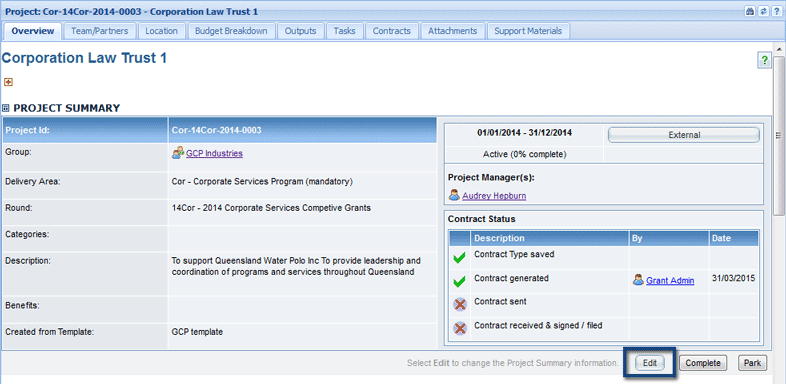
4. Enter the changes into the relevant text field, fields with an asterisk are mandatory.
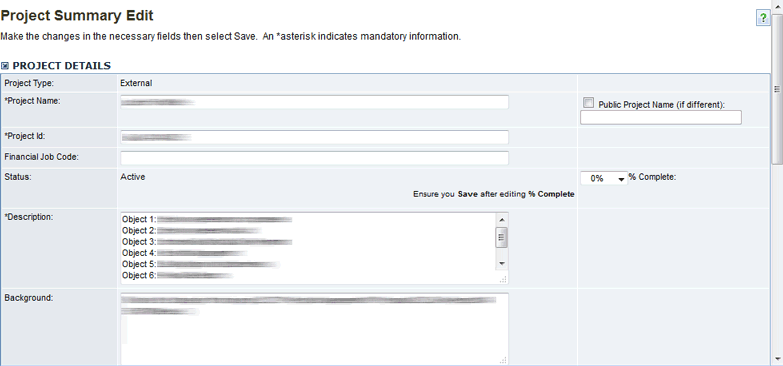
The fields available will depend on the components included in the Project Template and may include the following:
If you need to change the Delivery Area and Round a project aligns to, please see our Change Delivery Area and Round page.
5. Scroll down the page and select Save to confirm the changes.