| BFM |
|
|
| BFM |
|
|
The Business Financial Manager reports on the Activity Agreements financials each quarter. The final submission of Reports to the Investor is via Portfolio Financial Reports tab. See How to Submit Financial Report.
1. Select Portfolio from the primary navigation.
2. This may display a number of portfolios. Double click on the name of the Portfolio you want to view.
3. Select the Financials Reports tab. This will list all Activity Agreements that require a financial report submitted. All the unreported Activity Agreements will have a reporting status of Pending. All the status' must be Generated before the report can be submitted to the Investor.

|
4. Select the Activity Agreement title you want to report on.
5. The Financial page will display with an Asset Report, Activity Agreement Report and Sub Program Report. The process can differ depending on the type of Activity Agreement.
6. Select the Financial Reports tab of the Activity Agreement you want to report on.
There are 3 parts of the Activity Agreement Financial Report to be completed:
7. The Asset Report is a new report in Enquire. Its primary purpose is reporting on net value of assests, as well as disposal of assets during the reporting period. When all mandatory fields have been entered, the Asset Report will display with a green tick.

8. Activity Agreement Report is required for each Agreement. This includes Interest amounts on Adjustments for Previous Periods Expenses; Revenue; Expenses; Accrued Expenses; and Committment for remaining periods of the Agreement.
When all fields have been populated, a green tick will display beside the Activity Agreement Report heading.
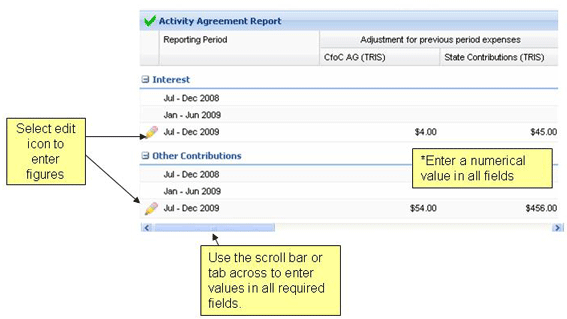
9. The Sub Program Report is required for each CfoC Activity Agreement. Scroll to the Sub Program Report section and select the Sub Program from the list on the left hand side. Select the edit icon or simply click anywhere in the row for the reporting period. Enter data for all Sub Program fields.
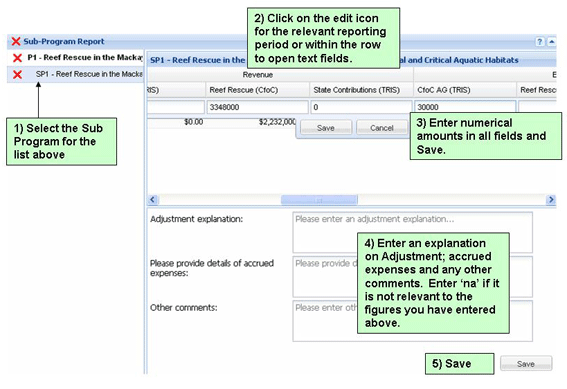
When all mandatory fields have been entered, a green tick will display beside the Sub Program. Continue completing each Sub Program report until the Sub Program Report heading displays a green tick icon.
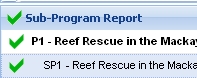
10. When the Asset Report, Activity Agreement Report and Sub Program Report are all saved and displaying a green tick, they are ready to be generated. Scroll to the top of the Financial Reports tab for the relevant Activity Agreement and Submit.
NB: Ensure you are happy with the values entered as Submit prevents editing values.

11. Navigate to the Portfolio Financial Reports to check the status of the Activity Agreement Report is Generated.

12. Generated will appear in the Status column once submitted.
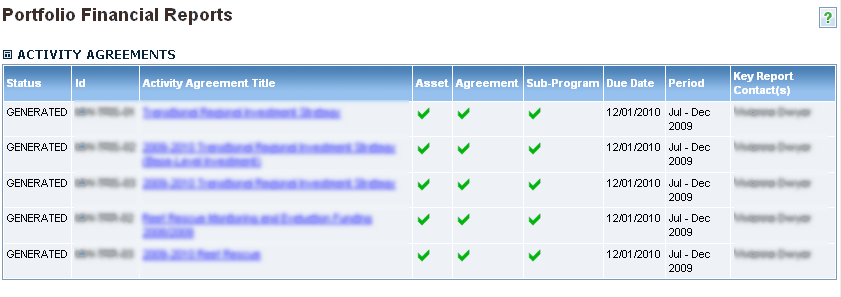
When all the Activity Agreement reports have been generated, the Portfolio manager can generate and submit the consolidated regional report across to Regional NRM Programs (see instructions on how to Submit Financial Report).
| BFM | PFM |
|
|
|
1. Locate the Activity Agreement you want to report on through Activity Agreements in your Main Navigation Bar. Navigate to the Financial Reports Tab
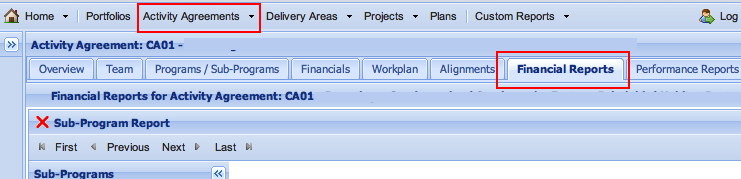
2. Scroll down the page and click on the relevant reporting period. This will open up that period and allow you to populate the amounts. Unlike Financial Reporting on JSIP AAs you are allowed to report on any reporting period, not only the current one.
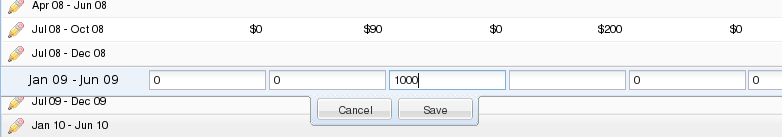
3. When you are happy with your amounts select Save. Again, because this is a Non-JSIP Activity Agreement you do not need to submit your report.
Top of Pagtope