| PFM | BFM | BCM | DAM* | RDM± |
|
|
|
|
|
|
*As applicable to their Delivery Area ±As applicable to their Round
Rounds are a way of grouping projects within a Delivery Area that reflect business processes and structures such as grouping by funding periods, sub-regions or project types. Multiple rounds can exist within a Delivery Area. For example, a Delivery Area called Land Management has 2 rounds called Weeds and Soil Erosion which contain projects that address these themes.
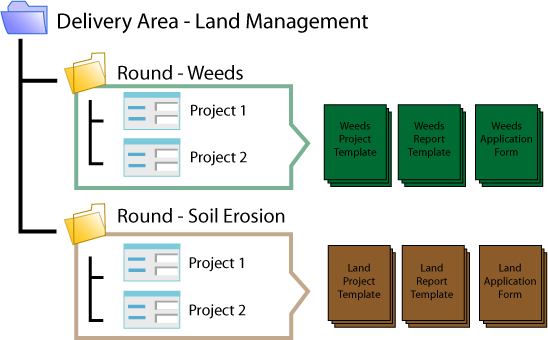
Both of these Rounds may have different requirements for project data and reporting, so different templates can be assigned to each Round to manage these requirements. For example, delivery projects under the Weeds Round would use templates that contain and collect data that address the projects' requirements and goals.
1. Open the relevant Delivery Area and select the Rounds tab.
2. Within the Rounds tab, you will be able to see various details about a Round such as Start and End dates, name and status.
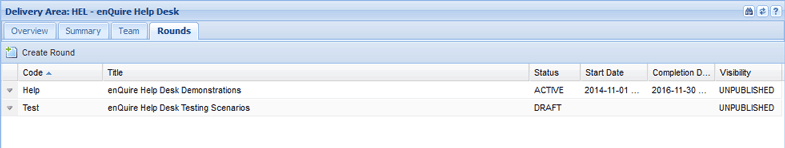
To access a Round, double click on it.
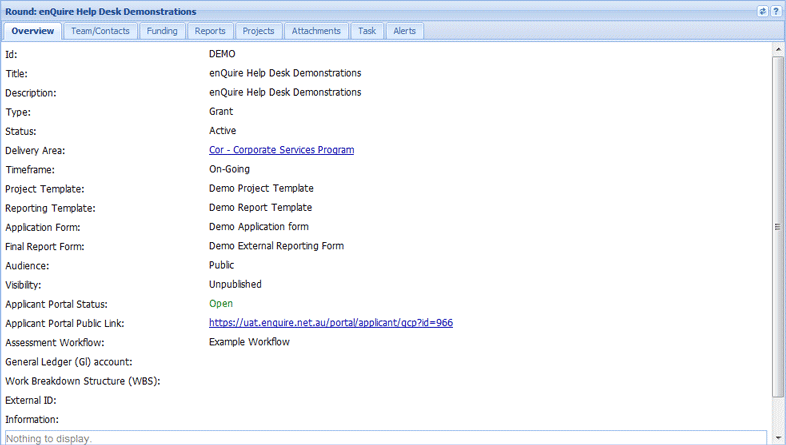
Rounds will have the following tabs within them:
| Tab Name | Description |
| Overview | The Overview tab contains all the general information about the round such as its description, project and reporting templates used, timeframe and activation status. |
| Team/Contacts | The Team/Contacts tab is where the Round Managers and Assessors are assigned. |
| Funding | The Funding tab is where grant funding is allocated. |
| Reports | The Reports tab lists projects within the round with their current reporting periods. |
| Projects | The Projects tab lists all the projects within the round, and details the projects' name, status, managers and funding totals. |
| Attachments | The Attachments tab is used to upload and manage supporting documents that can be made internally or publicly accessible. |
| Task | The Task tab is used to import standard group tasks that will be inherited by newly activated projects under the Round. |
| Assessment | The Assessment tab provides an overview of the assessment status and results of applications under the Round, and also provides the ability for applications to be ranked and assessment results to be edited. |
| Alerts | The Alerts tab allows triggered and ad-hoc alerts to be sent to internal staff and applicants. |