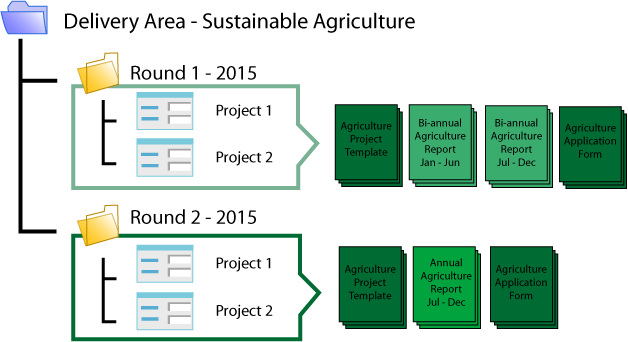Enquire works on a hierarchical basis and links information from section to section so that it can be used to interpret your data. Information is entered once, but can be re-used through linkages and relationships so that it can be viewed based on how you use the system.
All Enquire users belong to a group. In many cases this is a regional NRM body. The group has a Portfolio. The Portfolio contains all the information for that group. Regional bodies have contracts with monetary bodies to achieve particular Milestones. These contracts are called Activity Agreements. There are JSIP Activity Agreements (e.g. RIS) and non-JSIP Activity Agreements (e.g. Envirofund).
Activity Agreement indicates the funding and performance contracted between the two bodies such as the Queensland Government and a Regional Body. Activity Agreements are entered into Enquire and managed like an official paper based contract. In other words, it is an online version of your offline contract. It can only be changed by the authorised people.

There are two types of Activity Agreements that can be entered into Enquire:
JSIP (Joint Strategic Investment Panel) Agreements: The Joint Steering Investment Panel is responsible for overseeing the management of the State and Federal Governments interests in the implementation of the Bi-Lateral agreement. JSIP Agreements are entered by DNRM Regional NRM Programs.
Non-JSIP Agreements: Non-JSIP agreements are contracts between Regional Bodies and various government and non-government departments and organisations that aren’t regulated by a board. Non-JSIP Agreements are entered by a group’s Business Contract Manager.
The Activity Agreement's Schedule 3 lists the Milestones to be achieved by the group within each six month period of the contract.

These Milestones are then achieved by doing Outputs. Outputs are usually included within the Activity Agreement however some Activity Agreements only record the Milestones and it is up to the group to select the Outputs to achieve in order to deliver the Milestones.
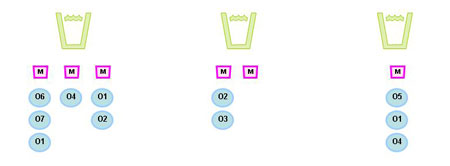
How a group meets these contracts is dependent on the group. Some groups may deliver one on-ground project to achieve all the Milestones within one Activity Agreement. Some may deliver many projects to achieve the Milestones. It may be a mixture.
A group completes projects. These projects may be an internal communication project that delivers particular outputs or it may be a devolved project that the regional body hands out to another body to undertake. Regardless, the group is responsible for the Activity Agreement the project may be contributing towards.
How a group manages these Activity Agreements effects how a group enters their information into Enquire and manages their projects within Enquire. Enquire can be used to report on the delivery against these Activity Agreements and manage on a smaller scale how projects are delivering against these Activity Agreements.
Groups deliver projects. These projects may be delivered internally by the group or contracted out to an external party to deliver.

Delivery projects deliver Outputs that contribute to achieving Milestones within Activity Agreements.
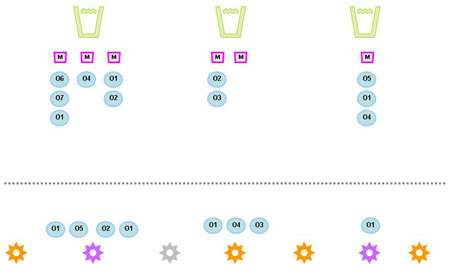
Project Outputs can be linked to the Schedule 3 Outputs so that performance at the Project level can "roll" up and contribute to the overall Output and Milestone at the Activity Agreement level. Projects identify the Outputs they are going to deliver and link them to the Milestone they will be contributing against. At reporting time all the similar Project Outputs are totalled for the Milestone Output they are contributing to.
For example, in this diagram Outputs 1 (O1) is being delivered by 3 different projects. Each project is then linked to the Milestone so that at reporting time the actuals from each project are added up against the linked Output.
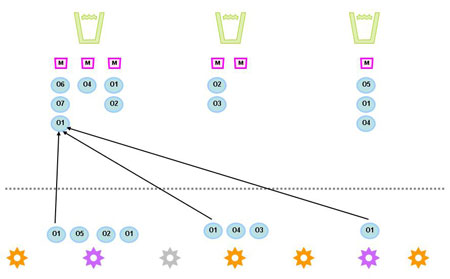
Projects can deliver Outputs against many Activity Agreements.
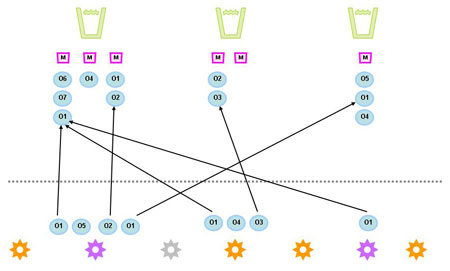
A Delivery Area in Enquire refers to a grouping of projects. For example, the Sustainable Agriculture Delivery Area groups all the Sustainable Agriculture related projects together. Another Delivery Area may group together all the Weeds projects. Other clients may currently use Delivery Areas to organise their projects into sub-regions.
A Delivery Area Manager looks after a particular group of projects (Delivery Area). It is possible to produce internal reports based on this grouping of projects (Delivery Area).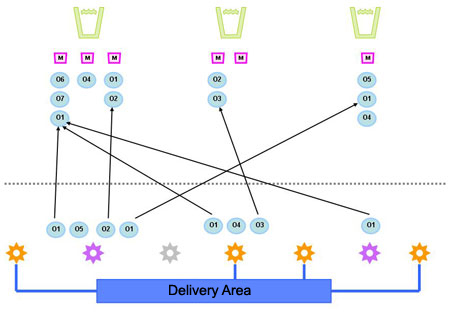
There are several types of Delivery Areas present in Enquire, meaning projects can be aligned to one or multiple Delivery Areas. These are:
1. Reports To Delivery Area
Reports to Delivery Areas are chosen because they facilitate your organisation's reporting hierarchy. The Delivery Area and Round Managers can be a sign off authority that monitors progress on Project Reporting. The Reporting Tab displays the approval process for Project Reports. Excel Reports are easily generated on Project Reporting information and historical reports kept.
2. Category Delivery Area
Category Delivery Areas are created as an Organisational Tool to allow certain people an overarching view of specific Projects in Enquire. Projects can align to more than one Category Delivery Area.
3. Report to AND Category
This Delivery Area can act both as a Reporting tool as well as organisational Vessel for Projects. e.g., The Delivery Area and Round Managers may be required to manage some Projects for reporting and then manage another set of Projects for a particular interest.
The diagram below shows possible relationships between a project and these two types of Delivery Areas. For more on Delivery Areas, and an example scenario, view the Create Delivery Area page.
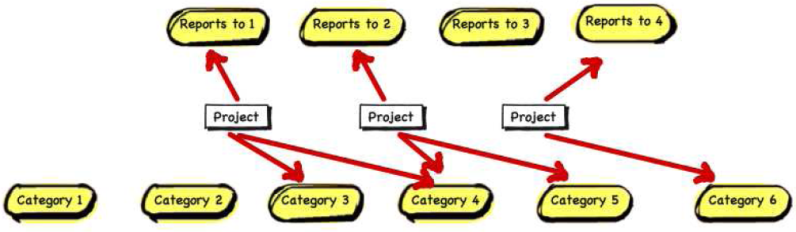
Rounds are a way of grouping projects within a Delivery Area by creating rounds that reflect funding periods, sub-regions or project types. Multiple rounds can exist within a Delivery Area. Below are some examples of how Rounds can be set up.
Example 1 – yearly funding
Your organisation may have a Program or Delivery Area that releases funds on a yearly basis. The Rounds could be used to release these funds and shape the way applicants apply for the yearly funding availability.
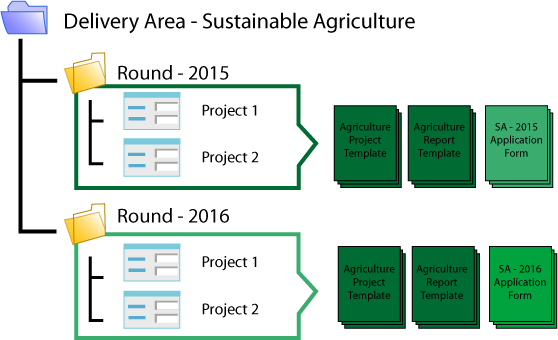
Example 2 – sub-regions and responsibilities
Your organisation may have sub-regional offices that manage and deliver their own suite of projects. Your Delivery Area would be assigned based on Sub-Region, then Round would provide the ability to assign groups of projects to sub-regional staff based on roles or project themes.
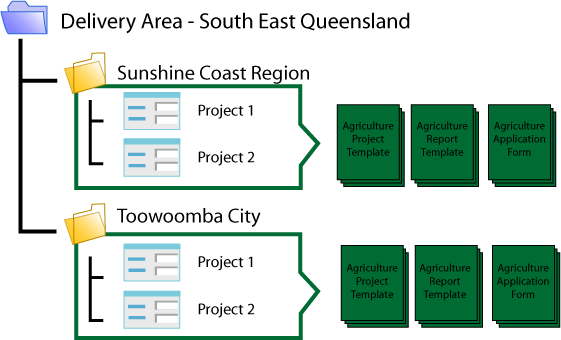
Example 3 – data capture differences
Your organisation may have a Program or Delivery Area that contains different types of projects requiring different data capture templates. Rounds allow you to apply different templates to projects belonging to the same Delivery Area with different data needs.
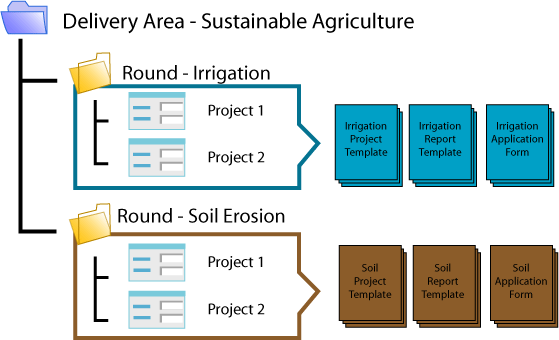
Example 4 – contractual dates
Your organisation may have project contracts managed around Round funding periods, for example: annual, bi-annual or ongoing contracts. Rounds allow you to set up the different reporting periods for the various contract types under a particular Round.