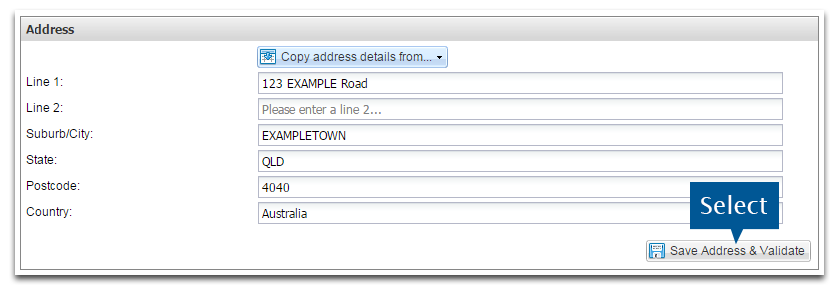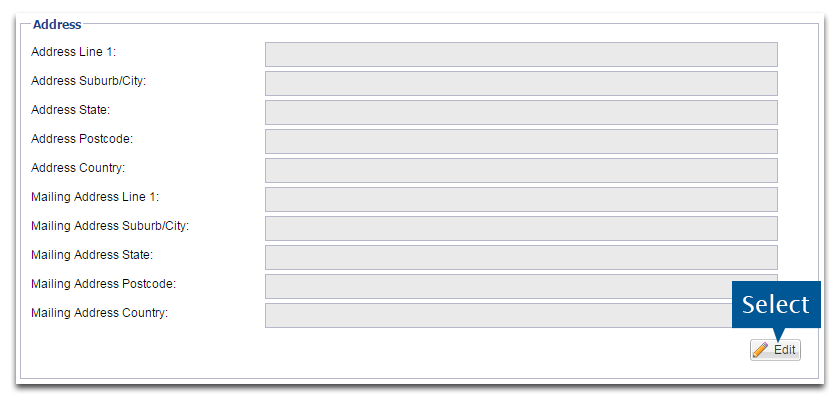
You may be asked to validate your address during your application. This will help the grant provider to assess your application by providing them with additional geographic information.
To validate an address:
1. Select Edit (if required).
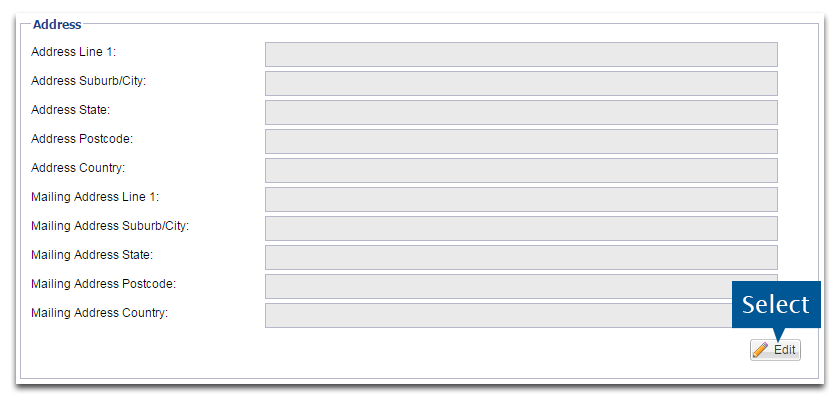
2. Enter the address, following the validation guidelines:
3. Select Save Address & Validate.
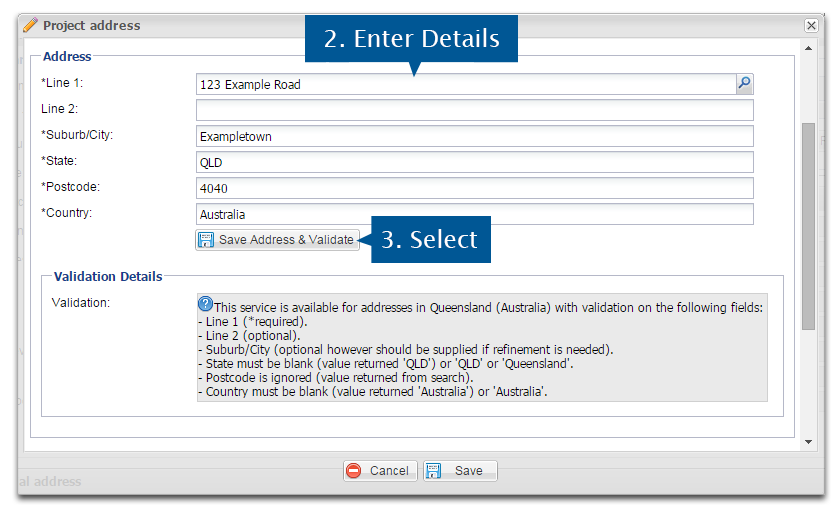
4. Depending on the amount of information you supplied, there may be multiple matches. Select the appropriate address from the list.
If your address is not on the list, go to the next step without making a selection. Your application can still be processed.
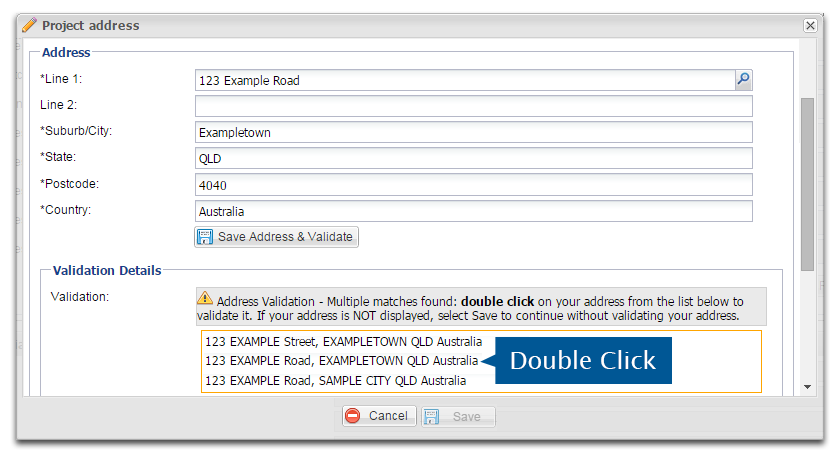
5. Select Save when you are done.
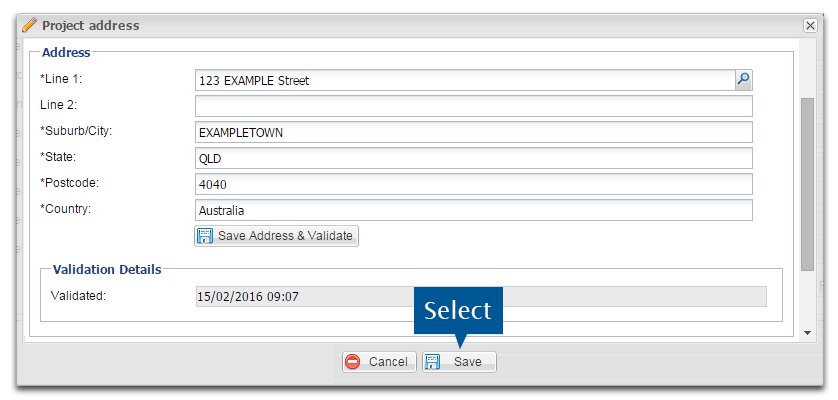
The address has now been validated.
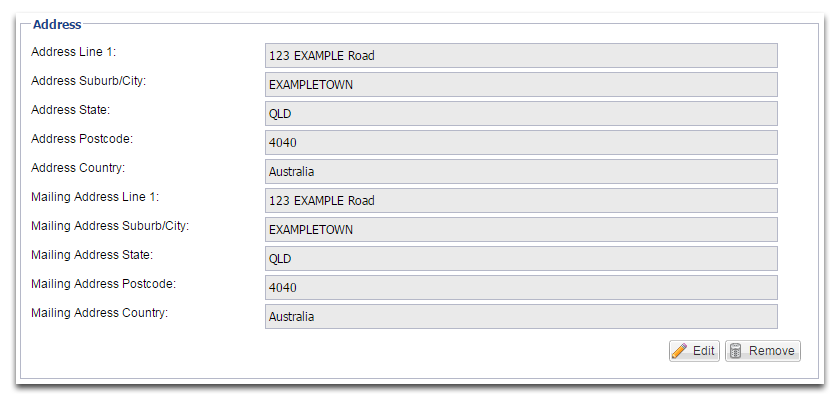
If you have previously entered an address on your application, you can copy it to other sections of the form.
1. Select Copy address details from...
2. Select the address you wish to use.
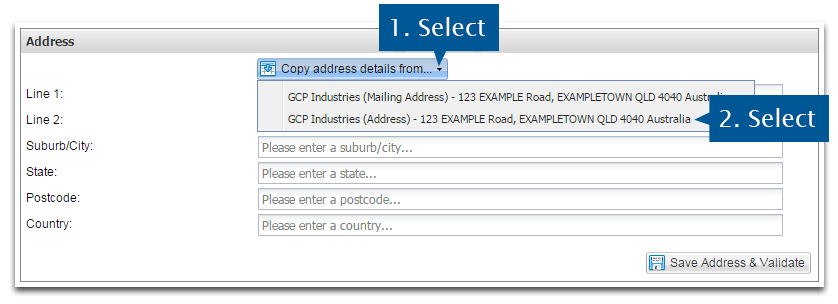
3. Select Save Address.