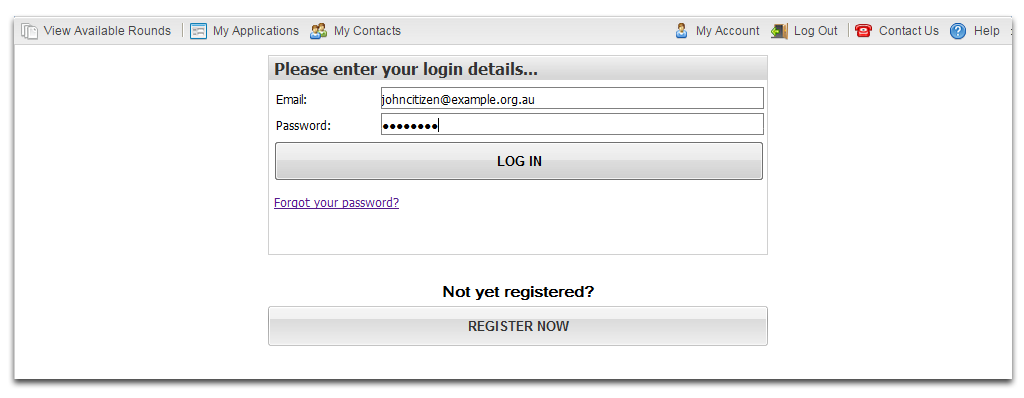Follow the steps below to change the email address associated with your user account.
1. Select My Account.

2. Select Change Email.
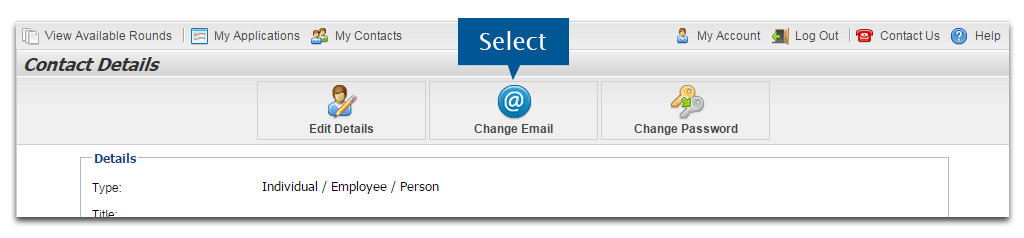
3. Enter your old email, your password and the new email address you wish to use. Select OK to continue.
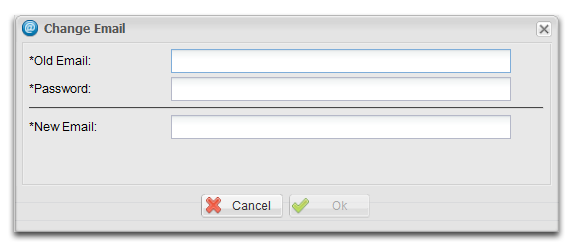
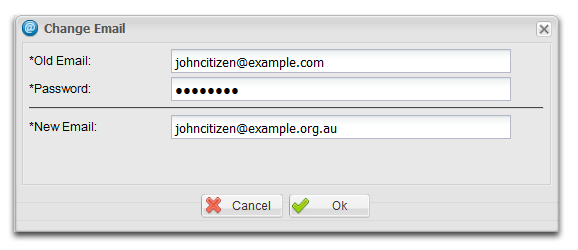
4. You will be logged out to validate your new email address. Select Ok to continue.
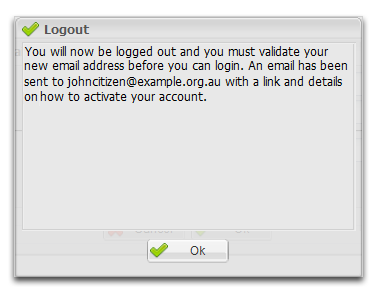
5. An email will be sent to the new address you have selected. Open the email.
6. Select the email link or copy and paste it into a new browser window.
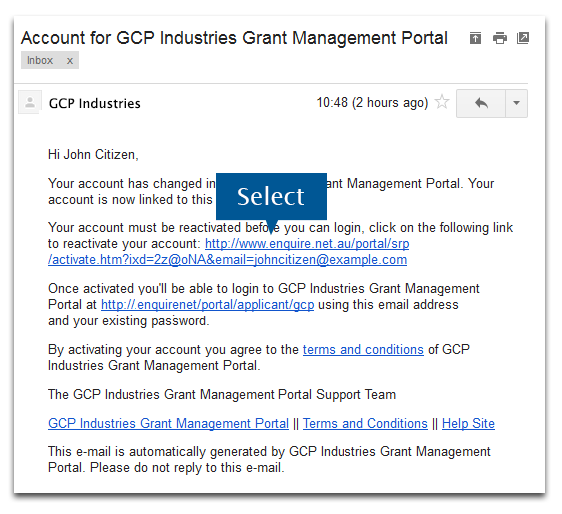
7. You will receive confirmation that your account was activated.
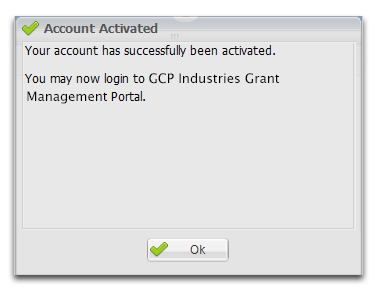
8. Select Login to login with your new email address or select the Cancel button to return to the Applicant Portal.