
If you no longer wish to make an application you started, you can cancel and delete it.
You must cancel your application before you can delete it. Deletion is permanent and cannot be undone.
To delete an application:
2. Select My Applications.

3. Select View next to the cancelled application you wish to delete.
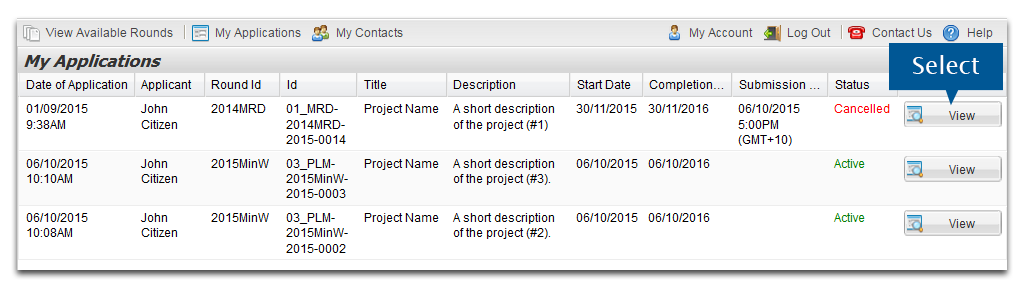
4. Select Delete Application.
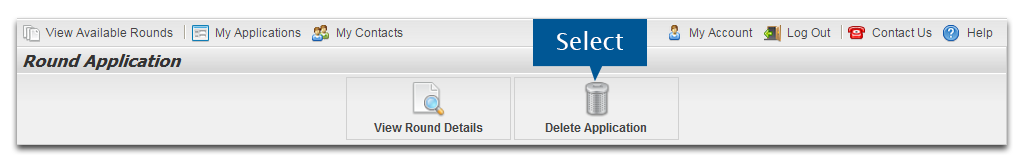
5. Select Ok to confirm the deletion.
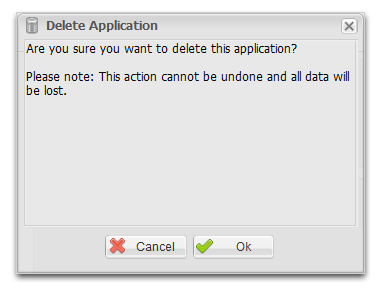
The application will now be deleted.