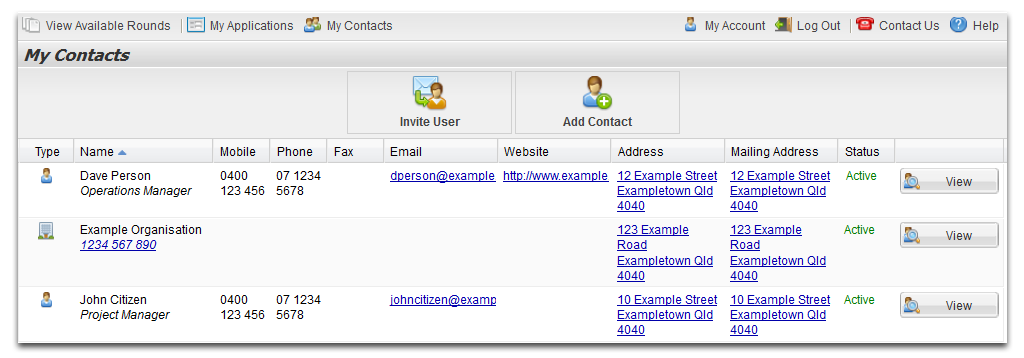Deleting a contact will remove them from your contacts list permanently. If you accidentally remove a contact you still use, you will need to create the contact's details again.
To delete a contact:
1. Select My Contacts.

2. Select View next to the contact you wish to delete.
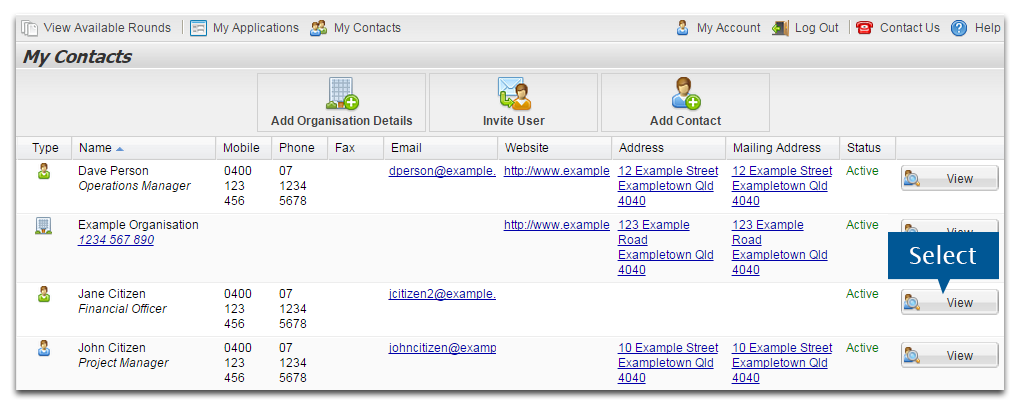
3. Select Delete Contact.
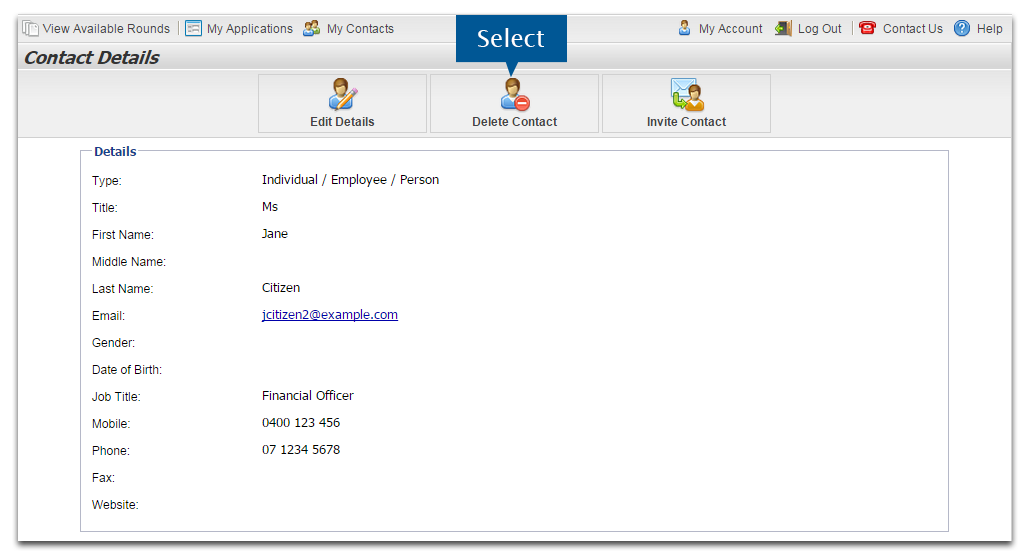
4. Select Ok to continue with the deletion.
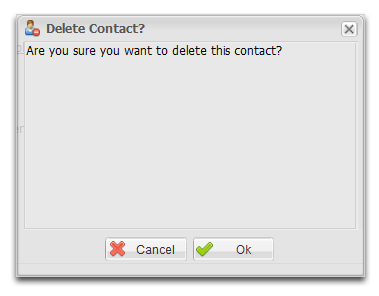
5. Select Ok to confirm the deletion.
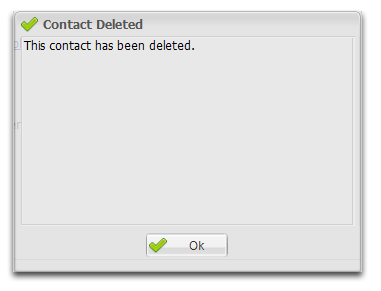
The contact is now deleted.