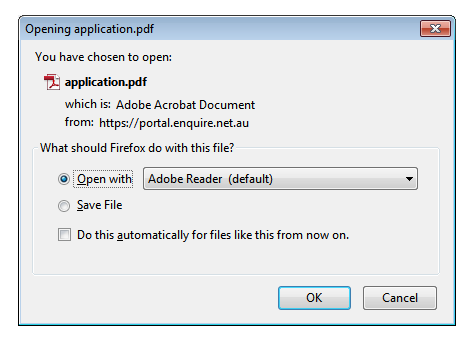You can download any documents that the organisation has included to assist with your application.
1. Select View Available Rounds. A summary of the available grant rounds will display.

2. Select View next to the round you wish to apply for or read about.
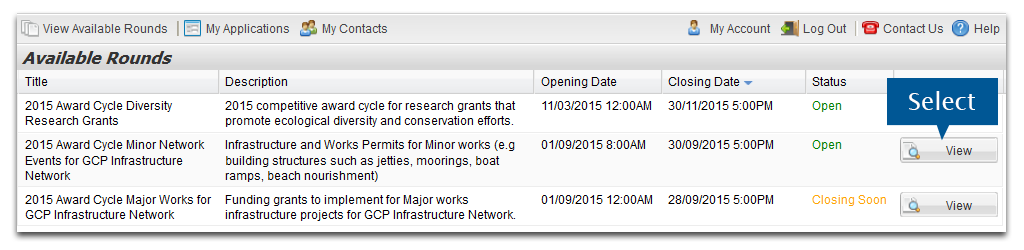
3. Select the file name to download the document.
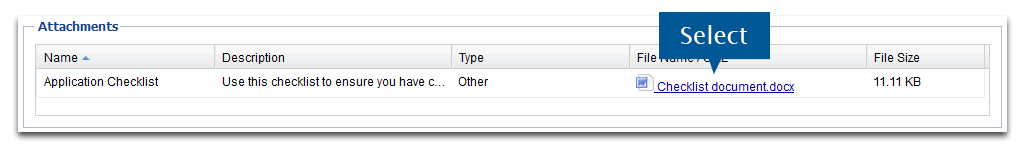
4. You can select Open with to view the file and save it later, or Save File to download it. By default, documents are usually saved to the Downloads folder on your computer.
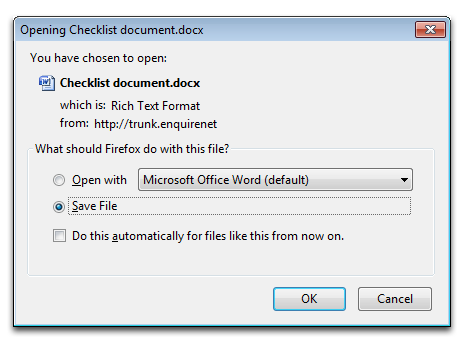
At any stage of the application process, you can download a copy of your application as a PDF document.
1. Select My Applications.

2. Select View next to the application you wish to download.
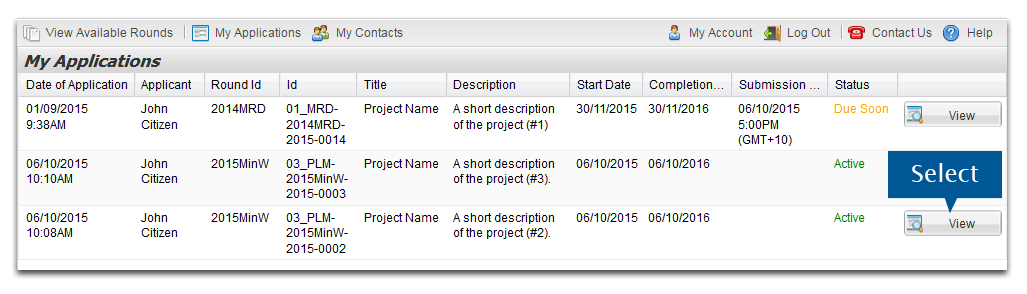
3. Select Download to download a copy of your application.
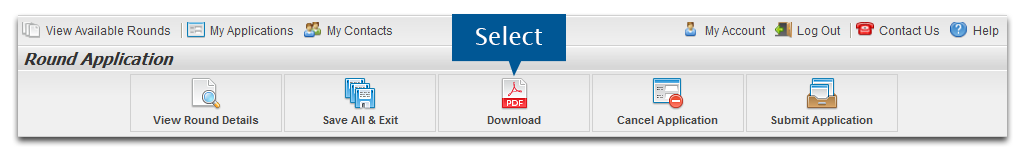
4. You can select Open with to view the file and save it later, or Save File to download it. By default, documents are usually saved to the Downloads folder on your computer.