
You can update other user's details if their contact information is missing or incorrect.
To edit user details:
1. Select My Contacts.

2. Select View next to the user profile you wish to edit.
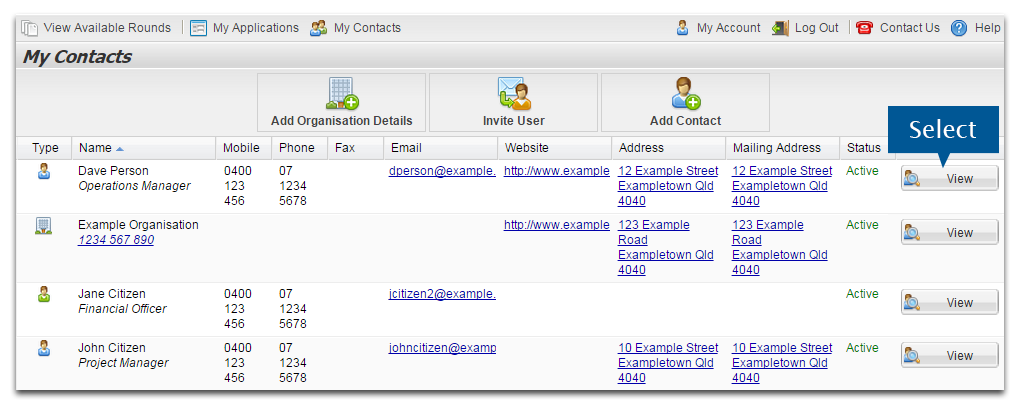
3. Select Edit Details.
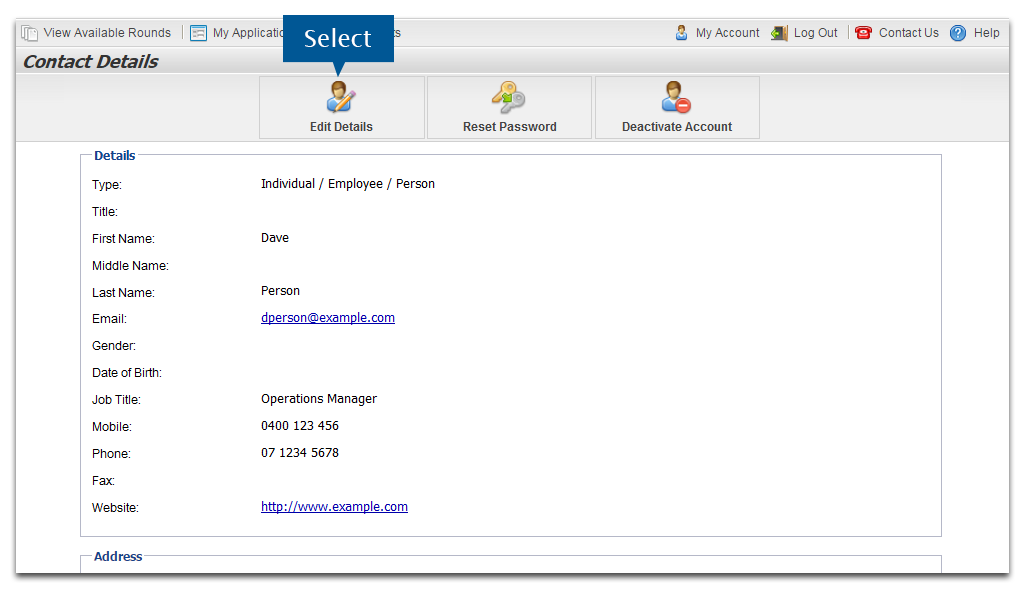
4. Edit the details as required.
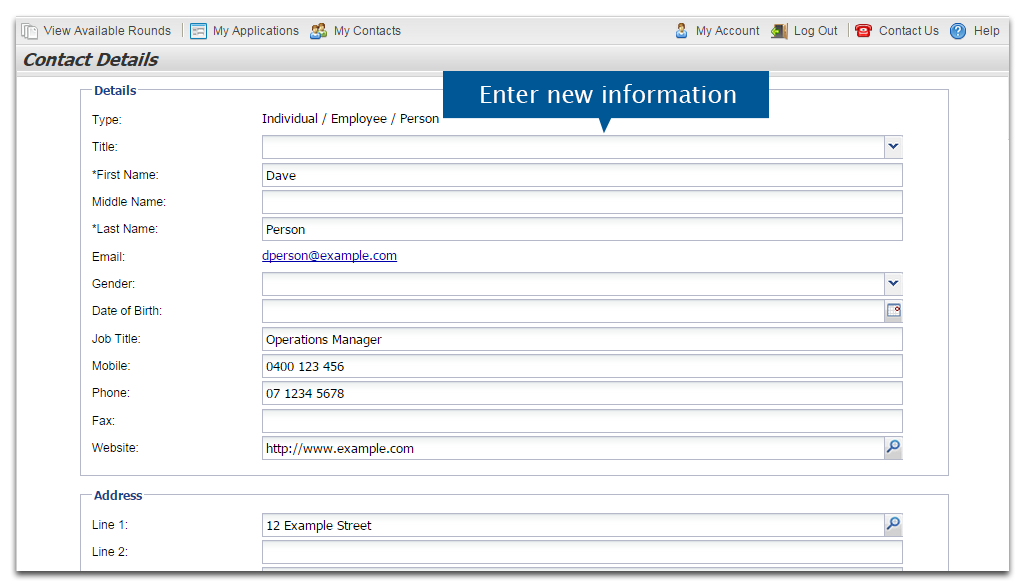
5. Select Save to confirm your changes.
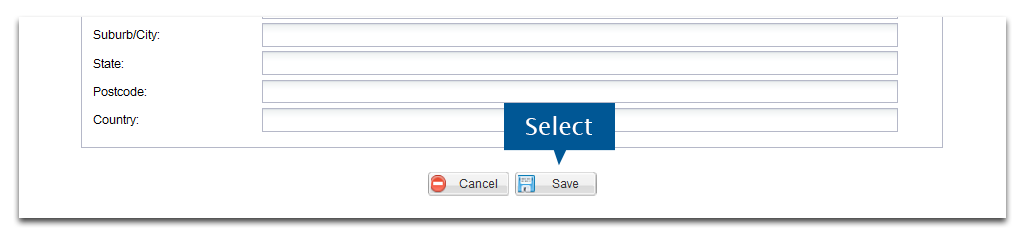
The user's details will now be updated.