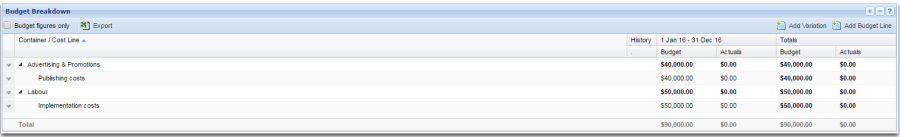| RDM | DAM | GAD | SYS |
|
|
|
|
|
| Add Variations |
| Edit Variations |
| Delete Variations |
A variation occurs when funding for a project needs to be adjusted and no funds have been paid to the delivery agent or external contractor. If funds have already been paid, you will need to process a refund instead. A variation can be applied to any stage of a reviewed budget.
This is only available to selected users and if the Variation option is selected in the Budget Breakdown configuration of a Project Template .
1. Open the relevant project and select the Budget Breakdown tab.
2. Select the Add Variation button.
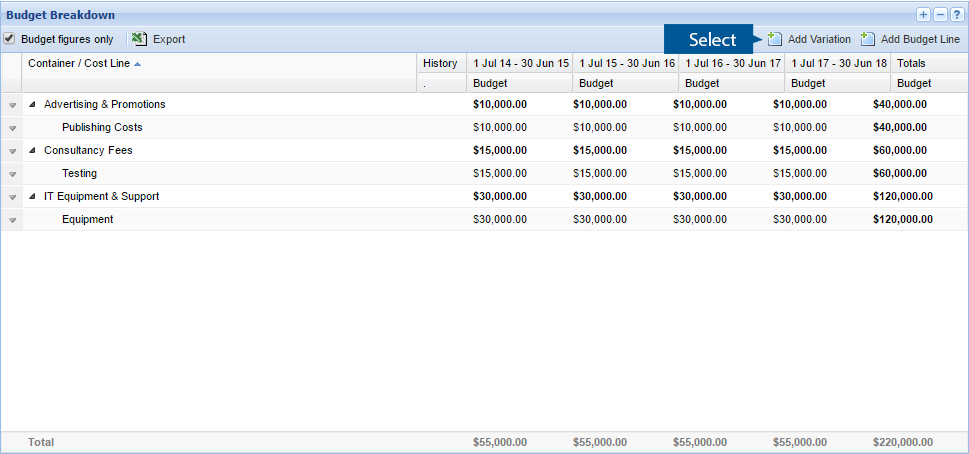
3. Insert Title of Variation. Enter the variation amount in the relevant periods, stages and funding streams. In this example, the requested amount of an approved budget is to reduce by $1,000.00.
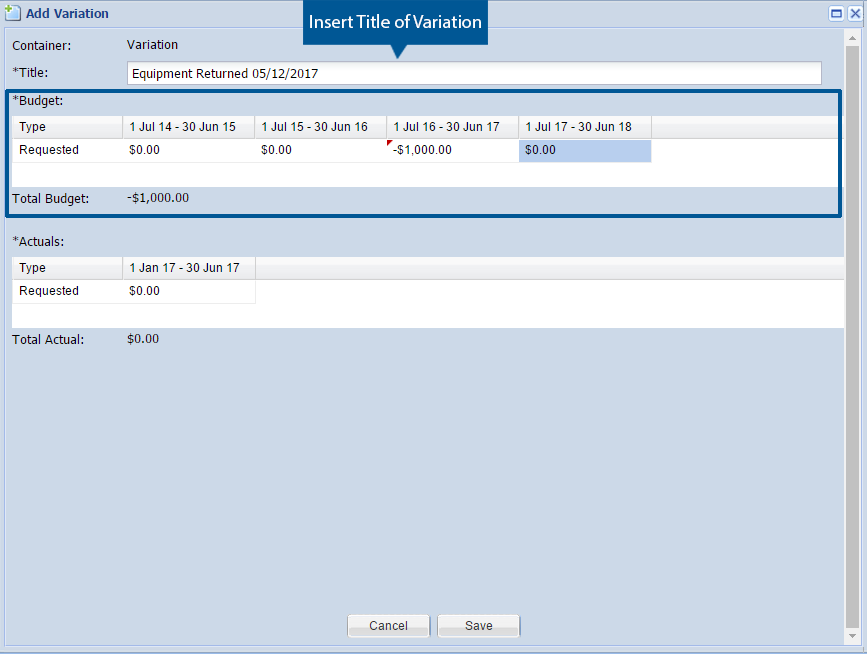
4. Select Save to create the variation.
The variation will now be added.
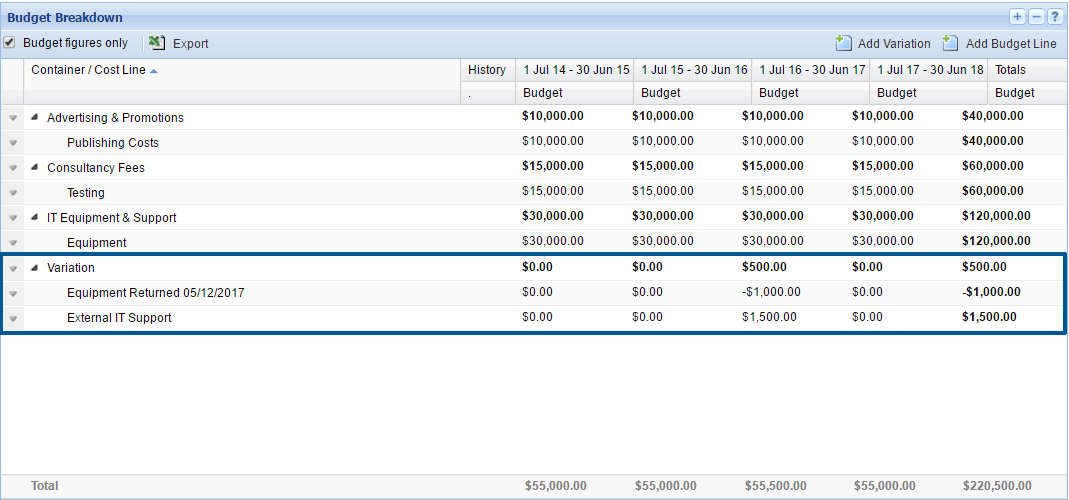
1. Select the relevant project and select the Budget Breakdown tab.
2. Select the down arrow next to the relevant variation and select Edit Variation from the menu.
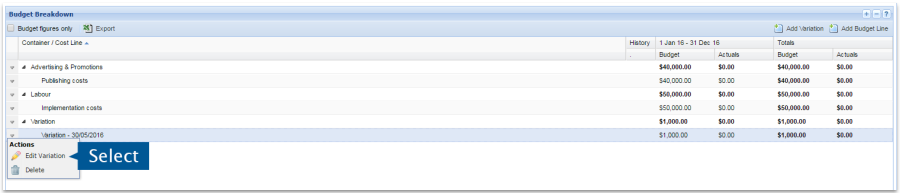
3. Make the relevant changes to the variation. In this example, the requested amount of an approved budget is to be increased to $2000.00 instead of $1000.00.
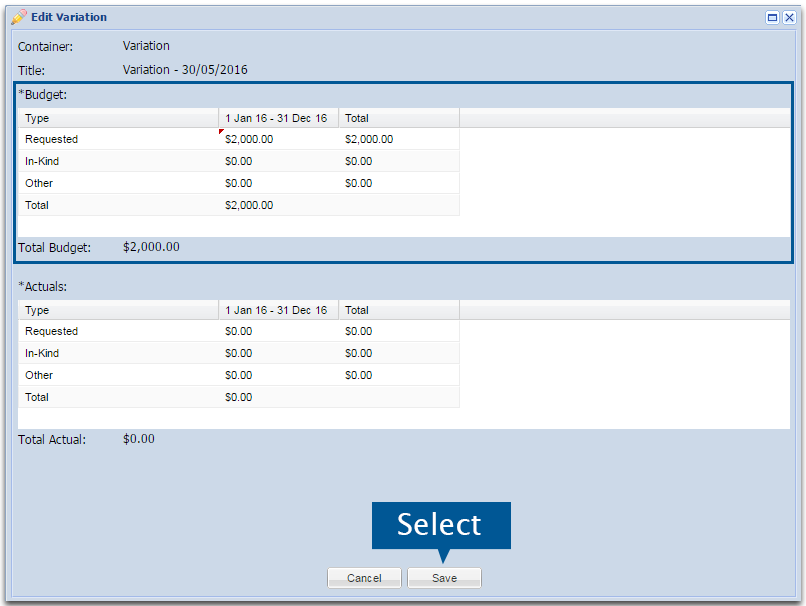
4. Select Save to change the variation amount.
The variation will now be updated to the correct values.

| SYS |
|
|
A variation can only be deleted by a System Administrator.
1. Select the relevant project and select the Budget Breakdown tab.
2. Select the down arrow next to the relevant variation and select Delete from the menu.
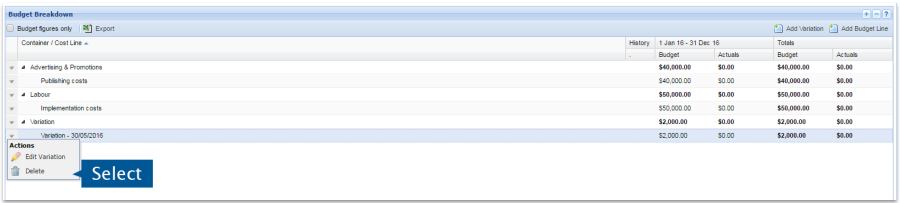
3. Select Yes when prompted.
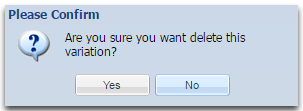
The variation will now be deleted.