| SYS |
|
|
| Project Template Overview |
| Create Project Templates |
| Edit Project Templates |
| Delete Project Templates |
Projects are made out of datasets which are collections of related pieces of information. The information sets are composed of separate elements and can be manipulated as a unit. Enquire provides the ability to use the same dataset or template across multiple projects. A project's template dictates the information that can collected through application forms and what is available to report on. For example, including the Tasks tab affects templates in the following manner:
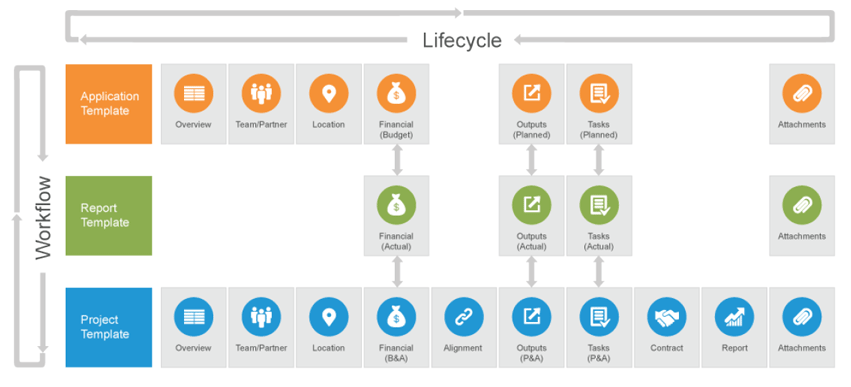
Enquire's Build Your Own Template feature allows system administrators to quickly and easily change the information available within all the templates. System administrators can include the fields of data that your organisation requires via flexible drag and drop functionality in the Templates & Forms tab under My Group,
Before you can start to customise your project templates, you should establish a process to identify the information required by your projects, application forms and reports.
This process consists of:
Project Template Components have the following indicators:
| Component Name | This will be set by Enquire with the exception of User Defined Components, whose names are set by the System Admin. |
| Mandatory | Some components within a project template are mandatory and must be included in the template. |
| Is UDF | Identifies if a component is a User Defined Component. |
| Project Location | The location of where the component appears within a project. E.g. Overview, Location tabs |
| Timeframe (for budgets) | Sets the financial periods for a project's budgets. Select from monthly, quarterly, twice-yearly and yearly. |
| Timeframe (for actuals) | Sets when the reporting periods for the component will be. Select from monthly, quarterly, twice-yearly and yearly. |
1. Select My Group from the Home drop down menu.
2. Select the Templates & Forms tab.
3. Select the Add Project Template button.

4. Enter the mandatory details such as Template name, Cycle Start Month and a creation comment. The Cycle Start Month option allows you to set whether the financial and reporting periods start in January or July.
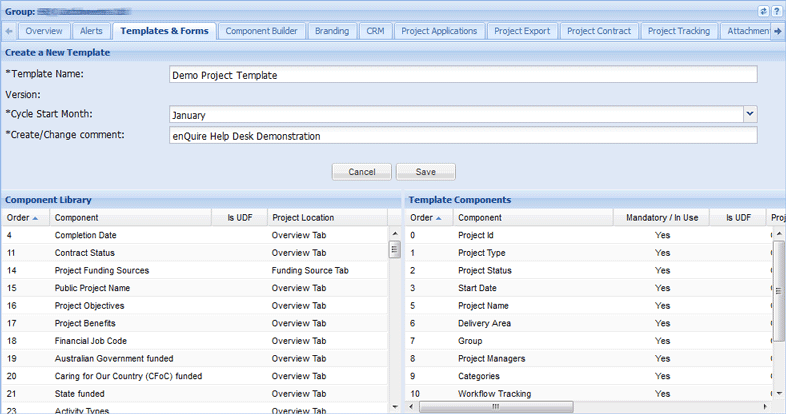
5. Add components to the template by following the instructions below:
Select the component in the Template Library column (on the left) and drag it into the Template Components column (on the right).
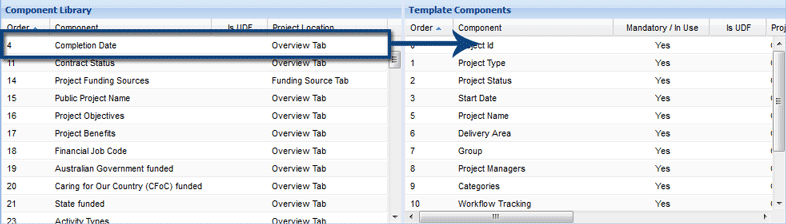
Some components such as Project Team, Outputs and Budget Breakdown have configuration options that need to be set when added to the template.
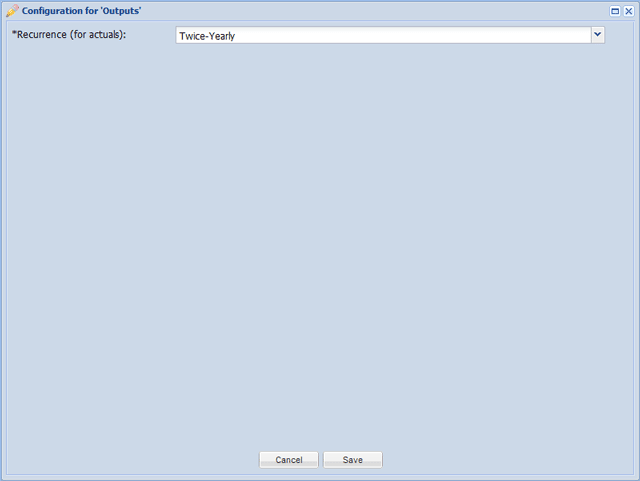
If you have created any User-Defined Components, these will also be available to include to the template.
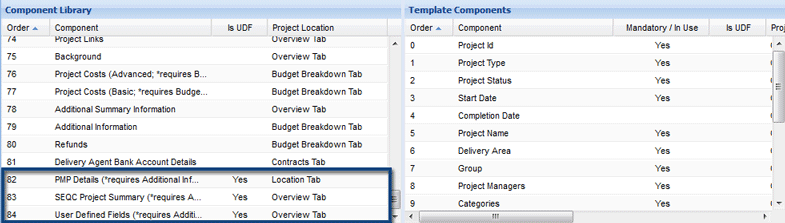
Some project components settings can be readjusted when the component is double clicked. These can be identified by the cog icon next to their name.
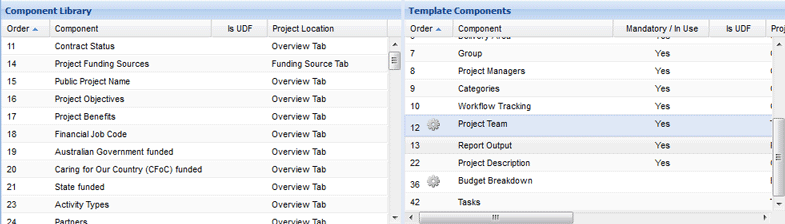
This will bring up the configuration options for that component which can be set as required.
To remove a component, drag it from the Template Components column (on the right) into the Template Library column (on the left).
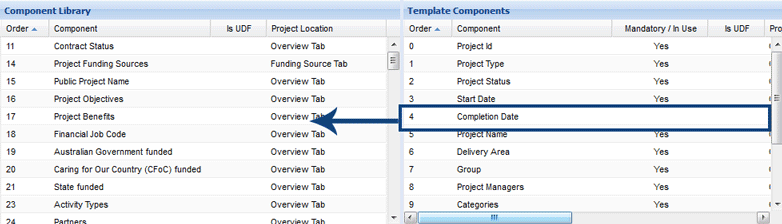
6. Select Save to create Project Template.
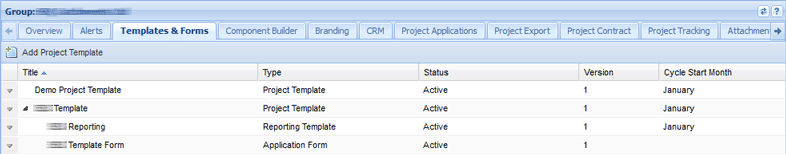
1. Select My Group from the Home drop down menu.
2. Select the Templates & Forms tab.
3. Select the down arrow next to the relevant project template and select Edit from the menu.
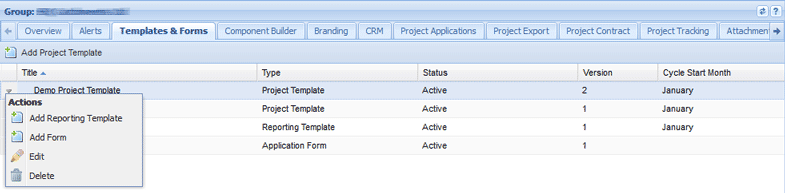
4. Make changes to the template and include a comment regarding the changes.
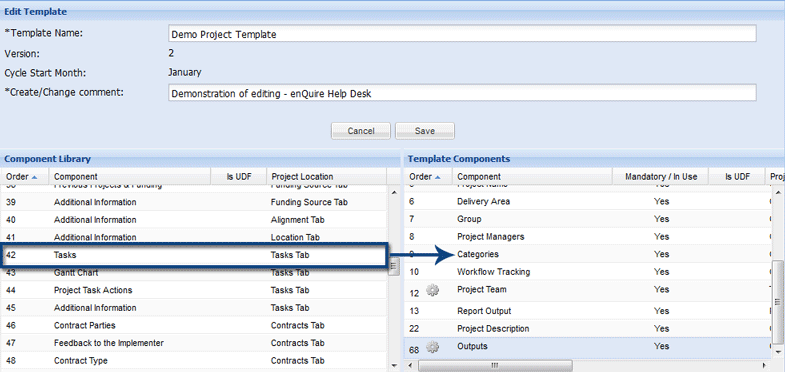
Note: If you remove a component from the template, you will be warned that any existing project data associated with that component will be deleted.
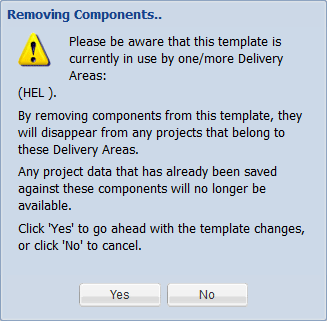
5. Select Save to retain your changes.
Changes to the Project Template will be indicated by an increase in the template's version.
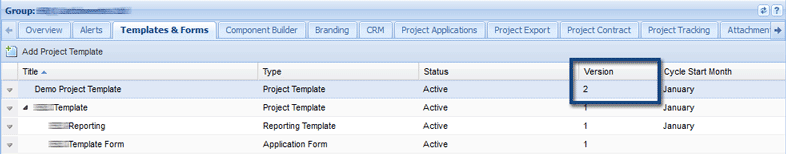
A Project Template can't be deleted if it is in use within one or multiple Rounds, and has Report and Application Form Templates linked to it. You will be prompted if the template cannot be deleted for these reasons.
1. Select My Group from the Home drop down menu.
2. Select the Templates & Forms tab.
3. Select the down arrow next to the relevant project template, and select Delete from the menu.
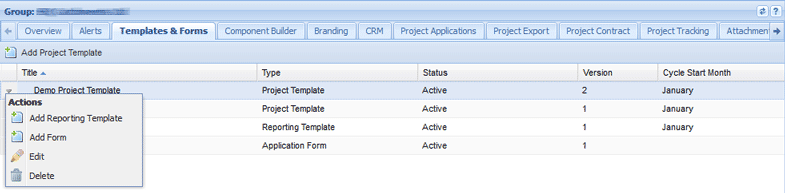
4. Select Yes when prompted to confirm the deletion.
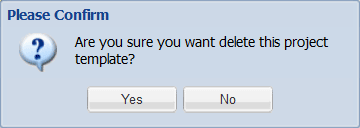
5. The project template will now be deleted.
