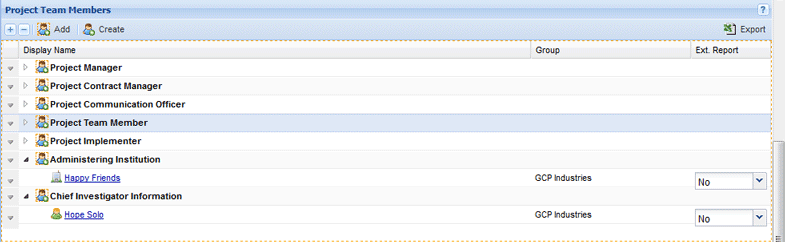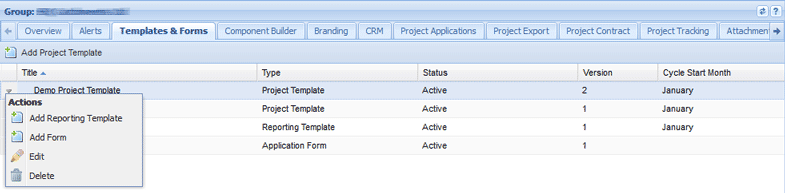
The Project Team component can be configured to include custom team roles that can be assigned within a Project or through an application form. For example, you may need to record the details of a delivery agent’s authorised signatory, a project sponsor or create a specialised role for external consultants.
1. Select My Group from the primary navigation.
2. Select the Templates & Forms tab.
3. Create a new Project Template or edit an existing one.
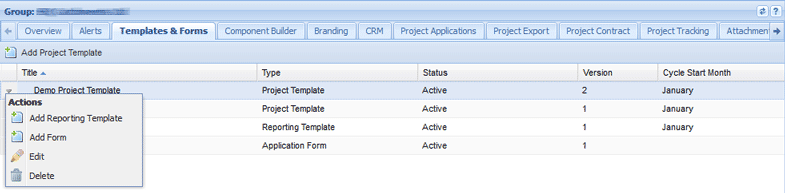
4. Double click on the Project Team component.
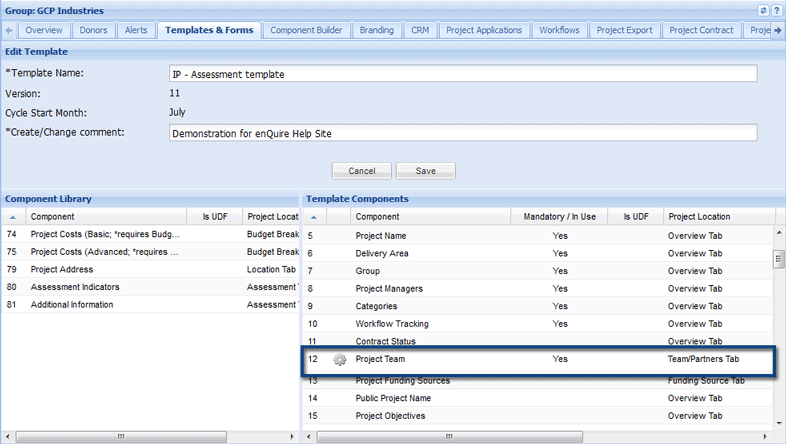
5. Enter the name of the custom role you wish to create and then select Add.
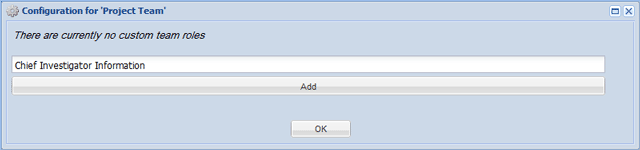
The custom role will now be added to the project template.
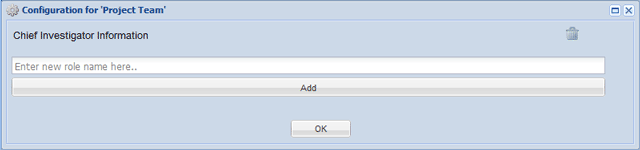
6. Continue to add as many custom roles you require.
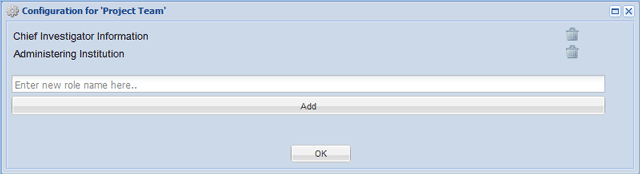
7. Select Ok to add the customised roles to the project template.
8. Save the project template.
The customised roles can now be assigned to users and contacts via a project’s Team/Partners tab.