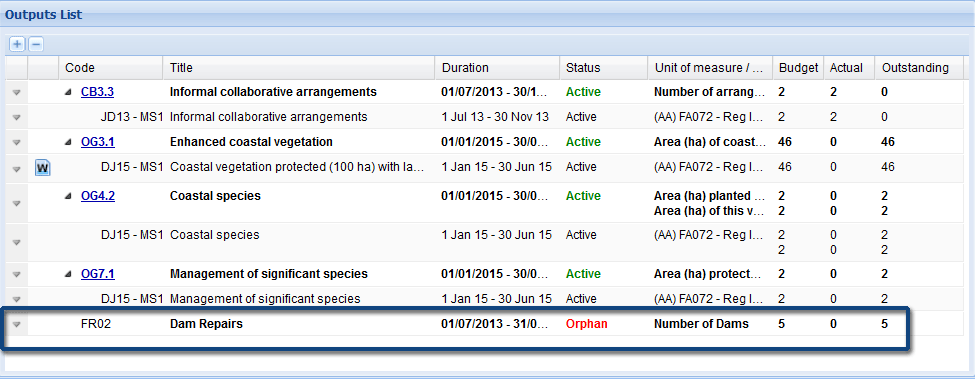
All Outputs must be contributing to a Milestone within an Activity Agreement. If your project has an Orphaned Output, this means the Milestone that the Output was contributing to has changed, been deleted or moved. In order to submit project reports, all orphaned outputs must be deleted or linked to Activity Agreement Milestones.
Those users who are using Enquire's bulk upload function for applications will see their Outputs as orphaned and will need to link them to Milestones.
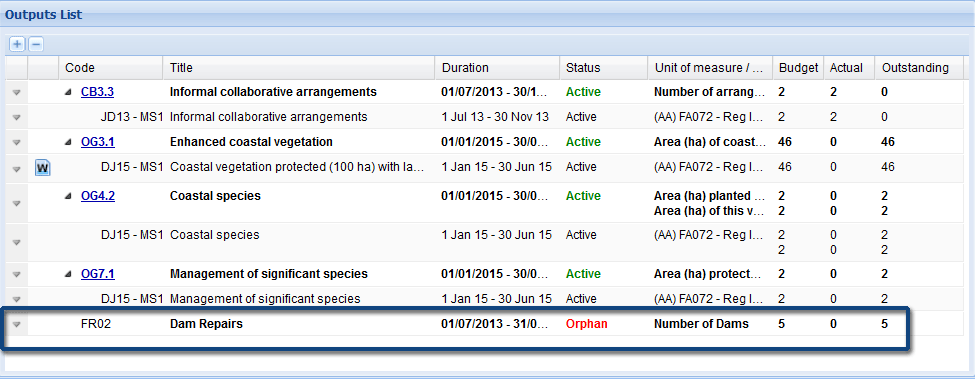
1. Open the relevant project through Projects on the primary navigation or a projects portlet.
2. Select the Outputs tab. This will display the project's Output details. You will notice that unlinked Outputs will have the status of Orphan.
3. Select the Link Outputs button at the top of the page.
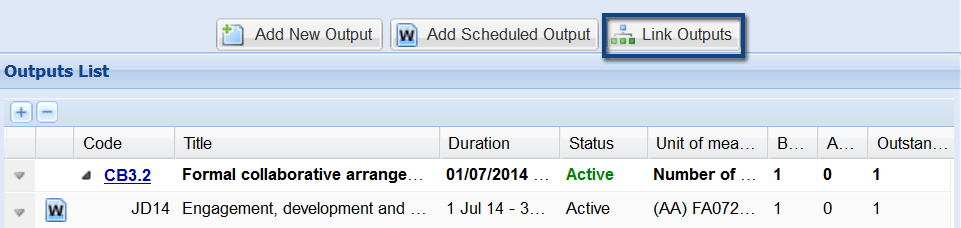
4. In the Choose Outputs column, scroll down to view the Orphan area of the column. Note. Outputs that have been allocated will appear in the Allocated part of this column. Select the checkbox next to the orphaned output that you wish to link.
5. Select the relevant Activity Agreement from the drop down box.
6. Select the Sub Program the Output is contributing to. This will list out the available Milestones within that Sub Program.
7. Tick the relevant Milestone to link to and select Save.
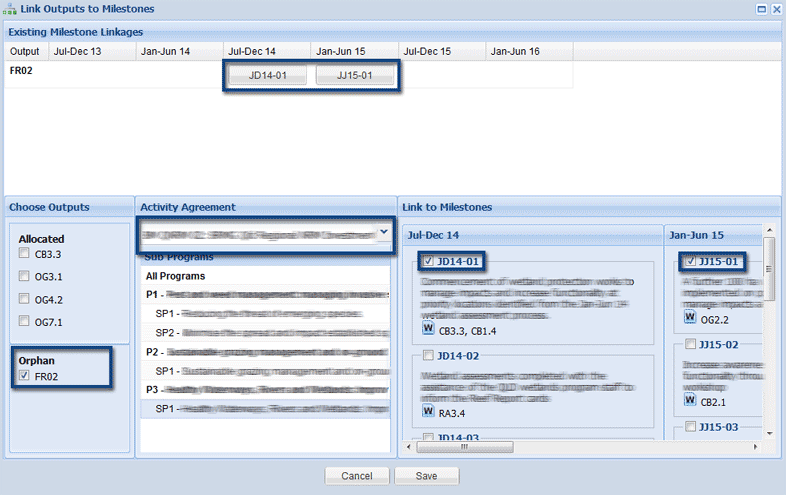
The orphaned output will now be linked.