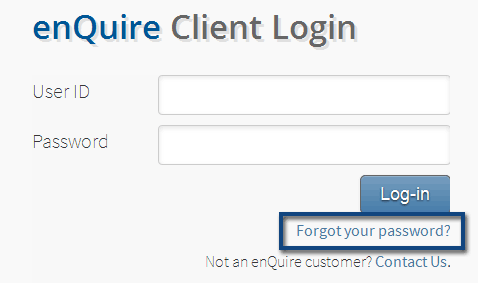
If you have forgotten your password, you can generate a new one yourself with the Forgotten Password form. Avoid filling in the Forgotten Password form multiple times as this will reset and send out a new temporary password for each form. If you haven't received your temporary password, please contact the Enquire Help Desk.
1. Select the Forgot your password? link under the login area of Enquire.
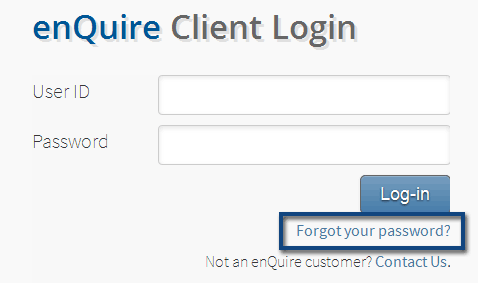
2. Then enter either your user id (username) or your email address and select Continue.
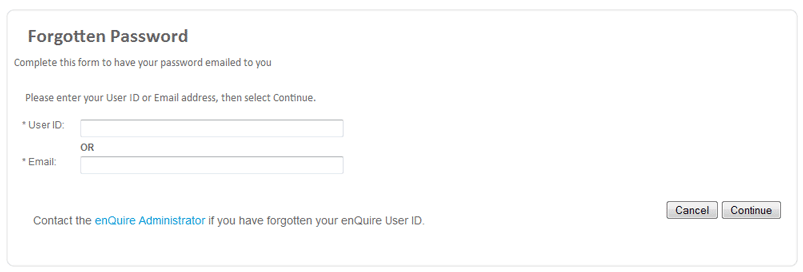
3. An email will now be sent to your email address with your user id and temporary password. You will be prompted to change this password when you next log in to Enquire.
4. Log into Enquire with your username and the temporary password. You will be prompted to change your password.
5. Enter the temporary password as the old password and then enter your new password in the relevant boxes.
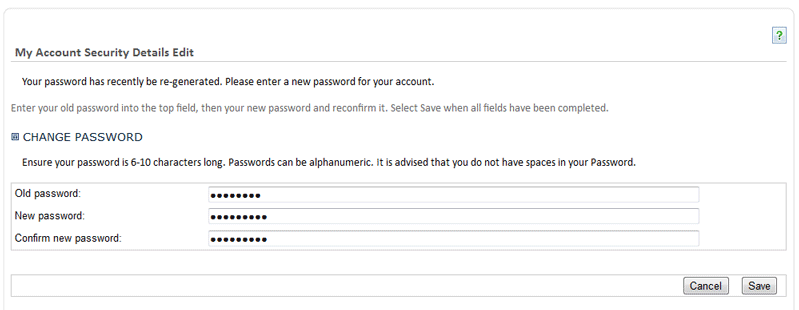
6. Select Save to save your password and log into Enquire.