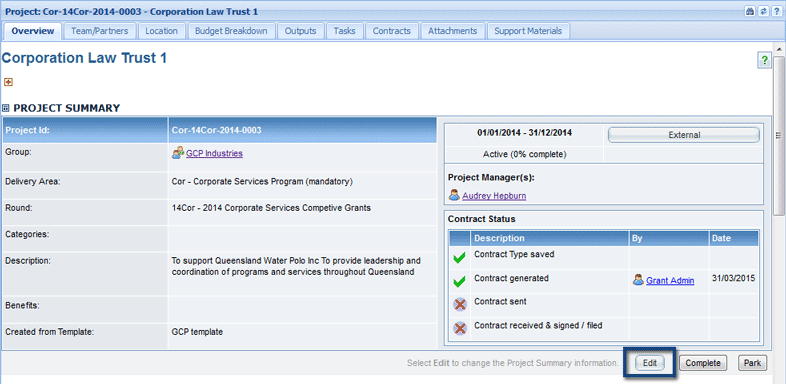
The Project Title is one of the key Project Identifiers. Its source is located on the Overview tab. To edit the project title, go to the Overview tab of your project and select the Edit button under the project summary table.
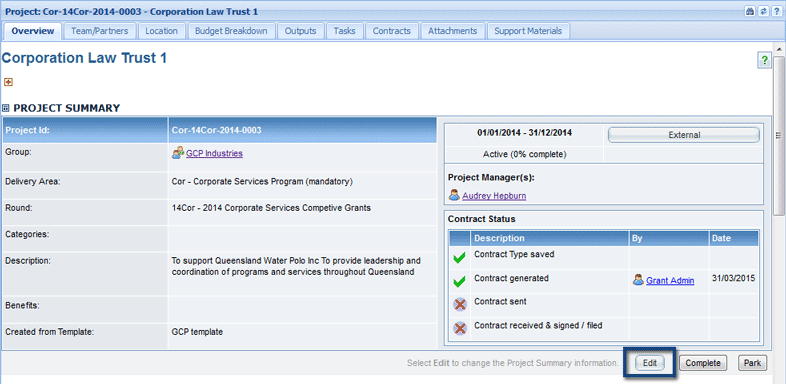
Make the changes then select Save.