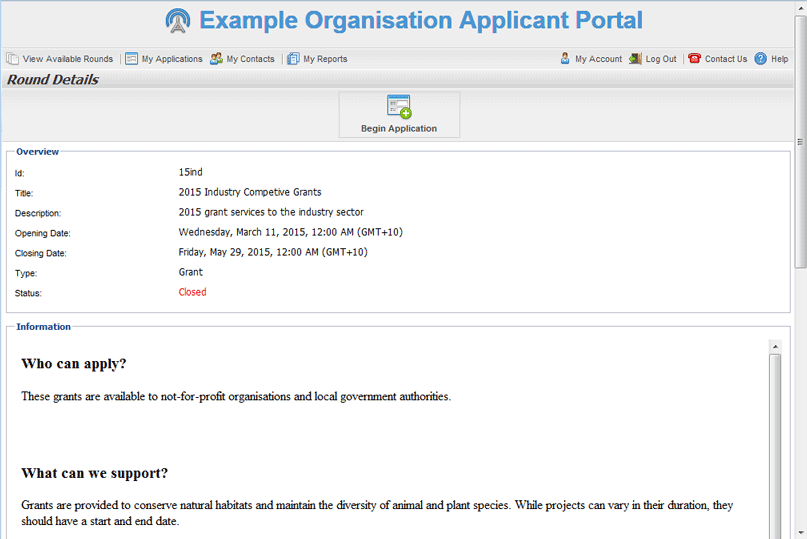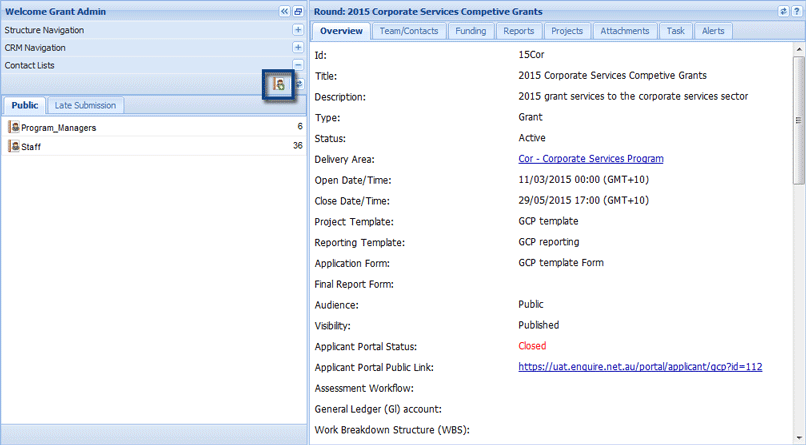
| Create Late Submission Contact List |
| Configure Round for Late Submissions |
Closed rounds can be set up to allow late application submission by selected applicants. This provides the selected applicants access to the closed round and allows them to submit their application by a due date. Setting up rounds to accept late submissions is a two-step process:
1. Select Contact Lists from the Left Hand Navigation menu.
2. Select the Create New Contact List button.
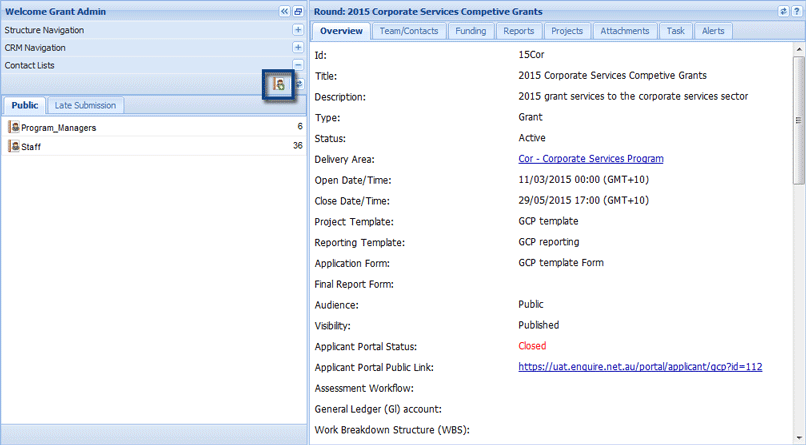
3. Enter the following details:
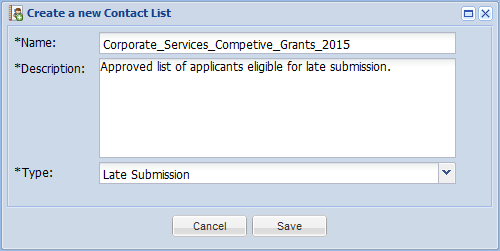
4. Select Save to create the contact list.
The Late Submission contact list has now been created. You can now add the relevant applicants to this list and configure the round for late submission.
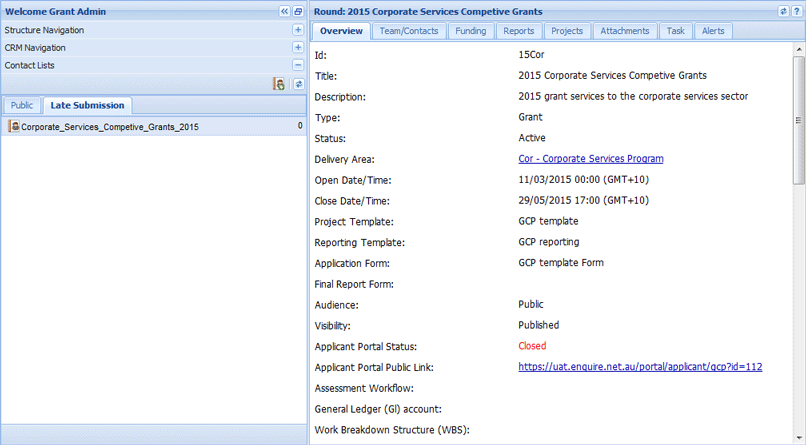
| RDM | DAM* | BFM | BCM | PFM |
|
|
|
|
|
|
*As applicable to their Delivery Area
1. Locate and open the relevant Round.
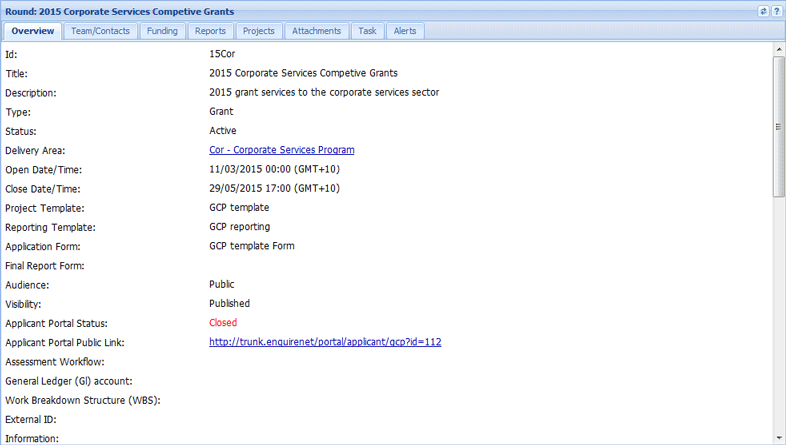
2. On the Overview tab, select the Edit button.
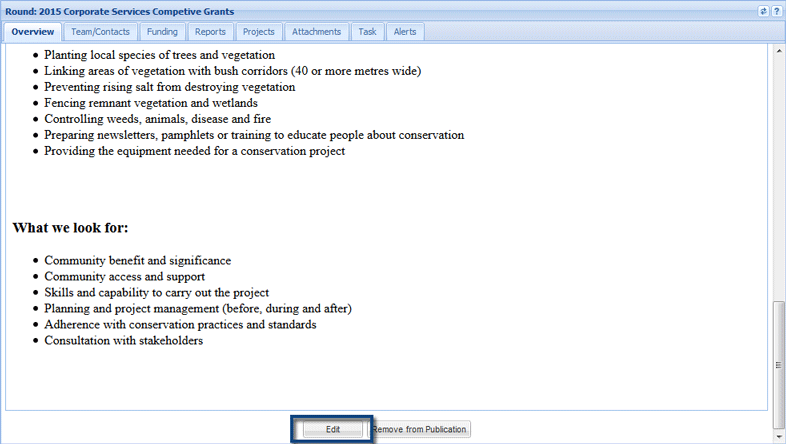
3. Select the following options to open the round to late submission:
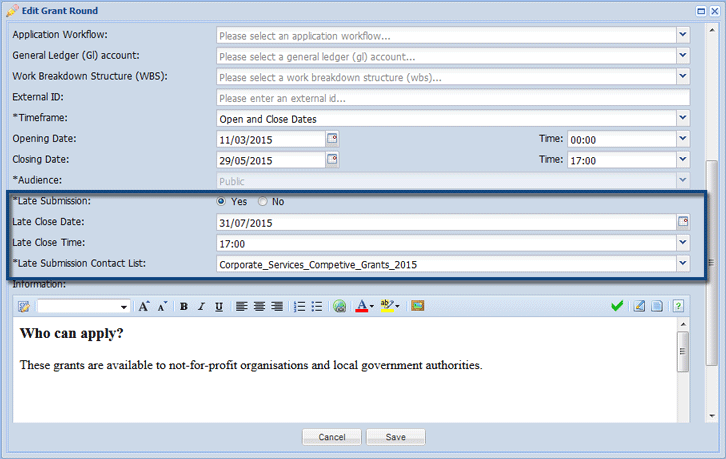
4. Select Save to open the late submission period.
The round is now open for late submission to the members of the selected contact list .
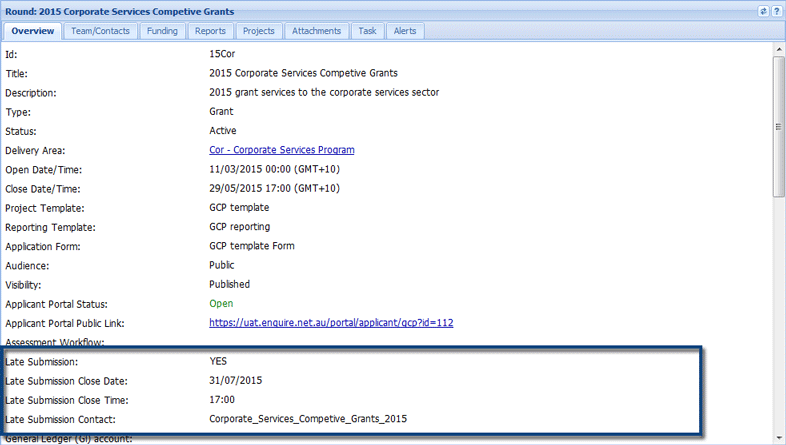
The applicants on the contact list will now be able to submit their applications during the late submission period.