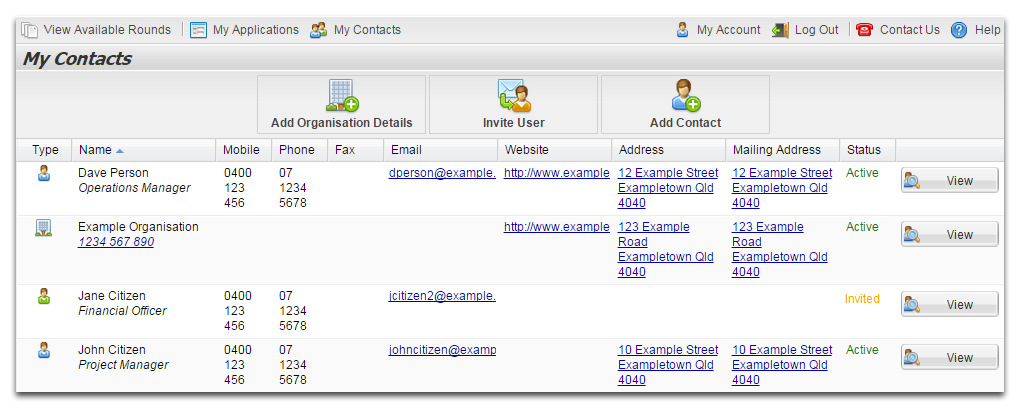You can invite an existing contact to become a user. This will allow them to apply for grants, add contacts, and invite other users. A contact's profile must have an email address in their contact details before they can be invited.
Note: Contacts cannot share the same email address so check that the contact you wish to invite has a different email address to other contacts. If would like to invite someone who is not on your contact list to become a user, please see Invite New User.
1. Select My Contacts.

2. Select View next to the contact you wish to invite as a user.
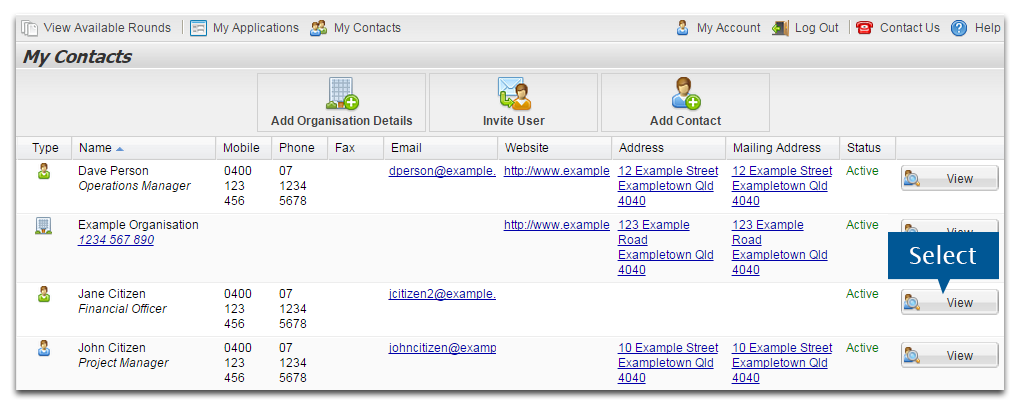
3. Select Invite Contact. If Invite contact is not displayed, you may need to select Edit Details and add a valid email address for the invite to be sent to.
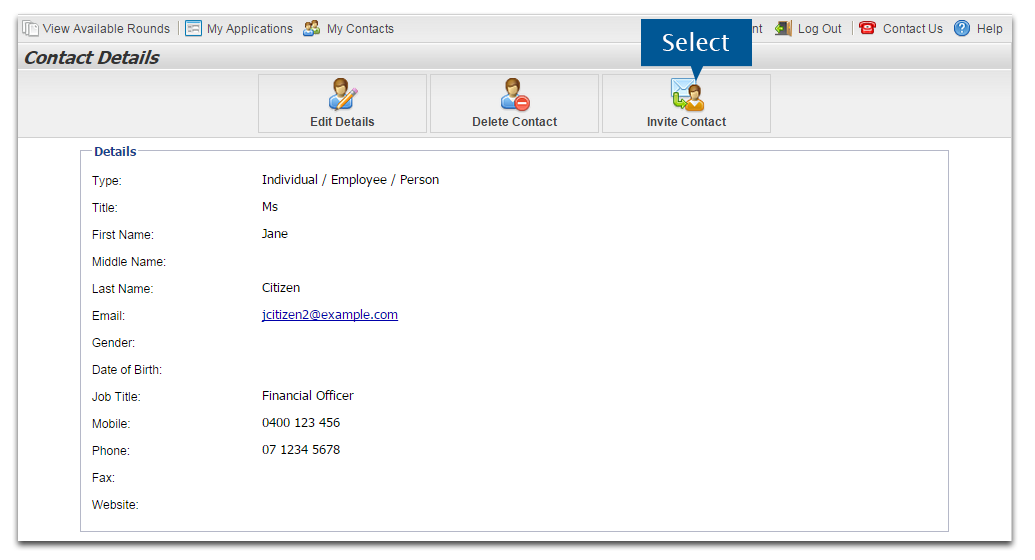
4. Select Ok to confirm invitation.
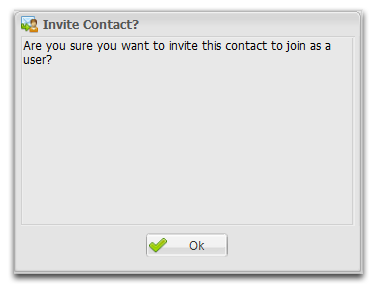
5. Select Ok when prompted.

The contact will now be invited and will need to activate their user account before they can log into the Applicant Portal.