
You can invite others to become Users if their contact details haven't been added to your contact list. This will allow them to apply for grants, add contacts, and invite other users. You will need their name and email address.
Note: Contacts cannot share the same email address so check that the person has a different email to other users and contacts. If there is an existing contact who you wish to become a user, please see Invite Contacts.
1. Select My Contacts.

2. Select Invite User.
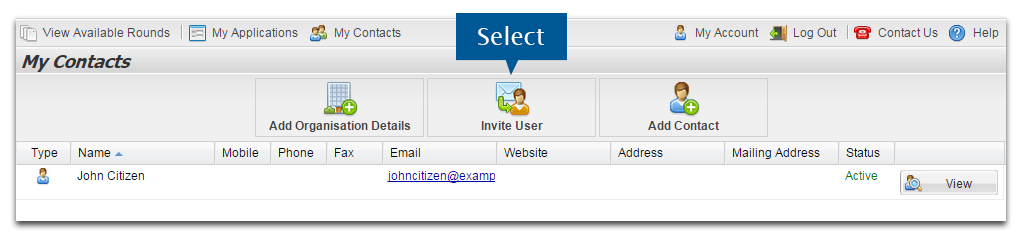
3. Enter your contact's name and email address.
4. Select Invite when you are done.
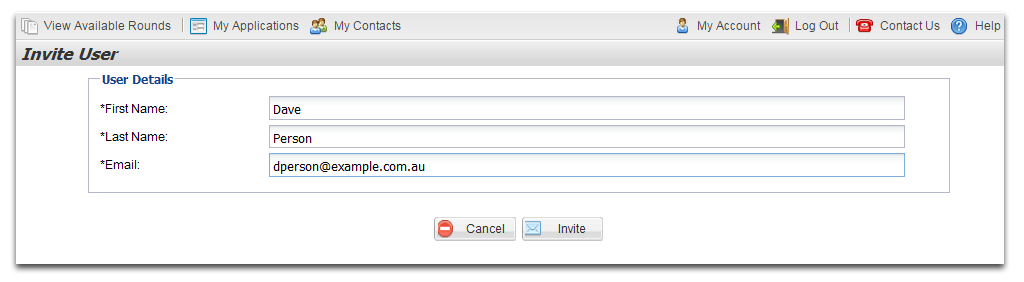
5. Select Ok when prompted.
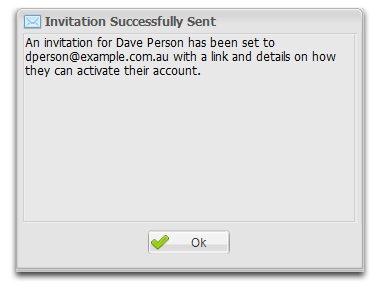
The contact will now become a user and will need to log into the Applicant Portal.