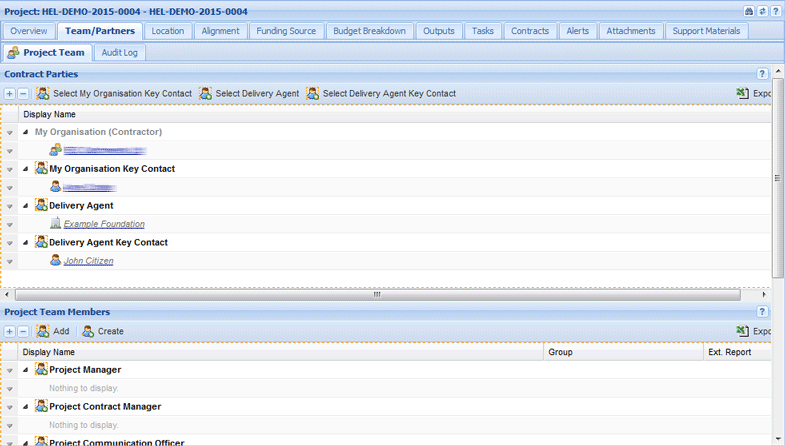| RDM* | DAM± | PFM | BCM | BFM |
|
|
|
|
|
|
*As applicable to their Round ±As applicable to their Delivery Area
Submitted applications from the Applicant Portal are ready to be assessed by your organisation using your application approval workflow or customised assessment workflow.
1. Select Applications from the Projects drop down menu on the primary navigation.

2. All your current project applications will be listed on the View All Project Applications table. In this example, HEL-DEMO-2015-0004 has been submitted from the Applicant Portal.
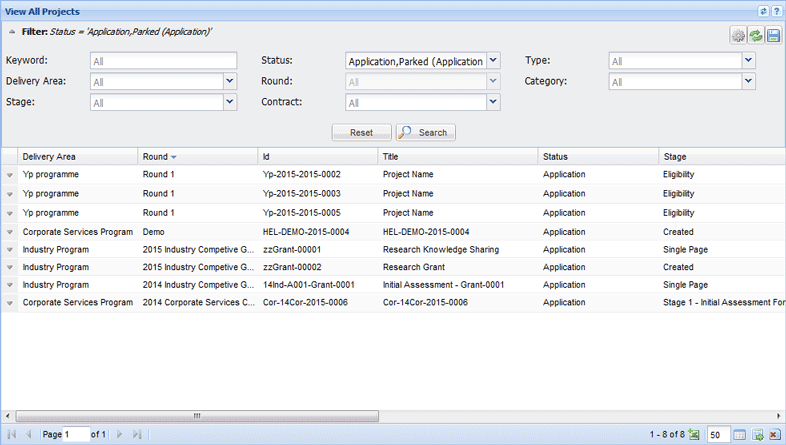
3. Double click on the relevant project application to view its details. In this example, we opened HEL-DEMO-2015-0004. The application will open as a tabulated project application.
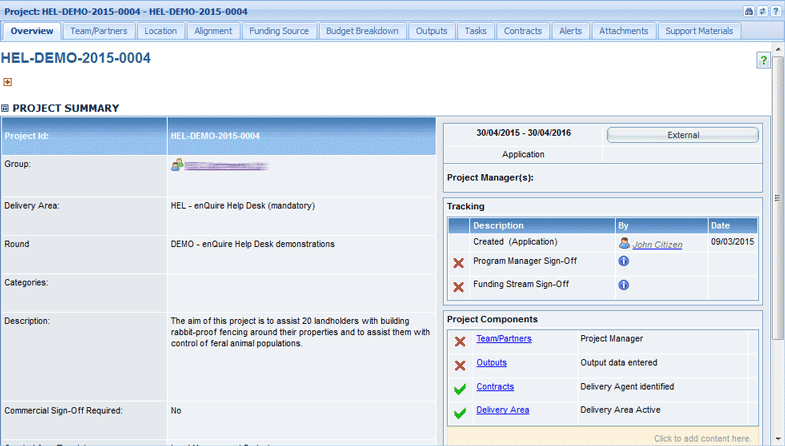
The application can now reviewed by the relevant authorities and once approved, it can become an active project. Applications can be assessed through the 4 Step Application Approval Workflow or a Workflow before it becomes an active Project.
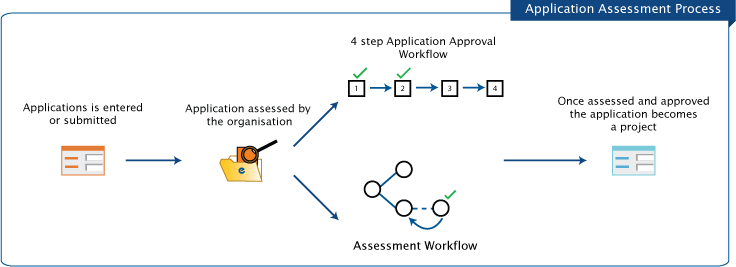
Assessment results that have been linked to assessment indicators through User Defined Components will be tracked through the Assessment tab. The Assessment tab also records the assessors’ details and stage the assessment was made. In this example, an application was deemed ineligible during an initial assessment stage but as reassessed at a review stage.
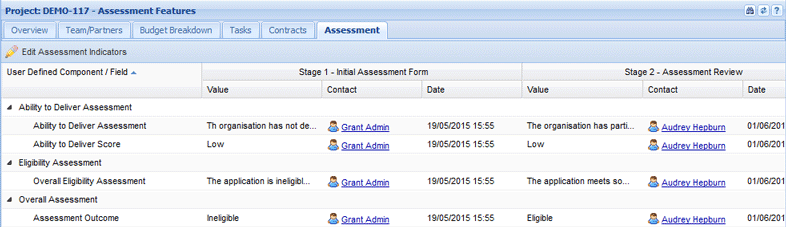
The external applicants' details will be listed on the Team/Contacts tab. The applicant who submitted the application will be automatically listed as the Delivery Agent Key Contact unless specified otherwise on the application form.