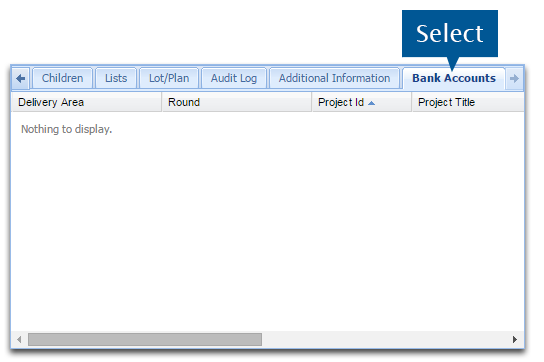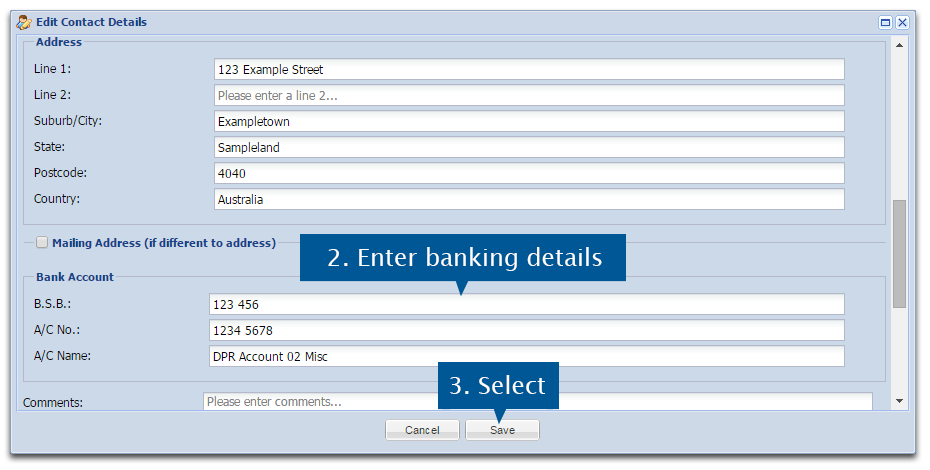
| Add Bank Account Details |
| View Single Use Bank Accounts |
Organisations, businesses and sole traders can have their bank account details recorded within their CRM records. Your organisation may require these details to be readily available as reference or use these details for one-off project payments.
1. Create a new organisation contact or edit an existing organisation contact.
2. Enter the following bank account details:
3. Select Save to create the contact or save your changes.
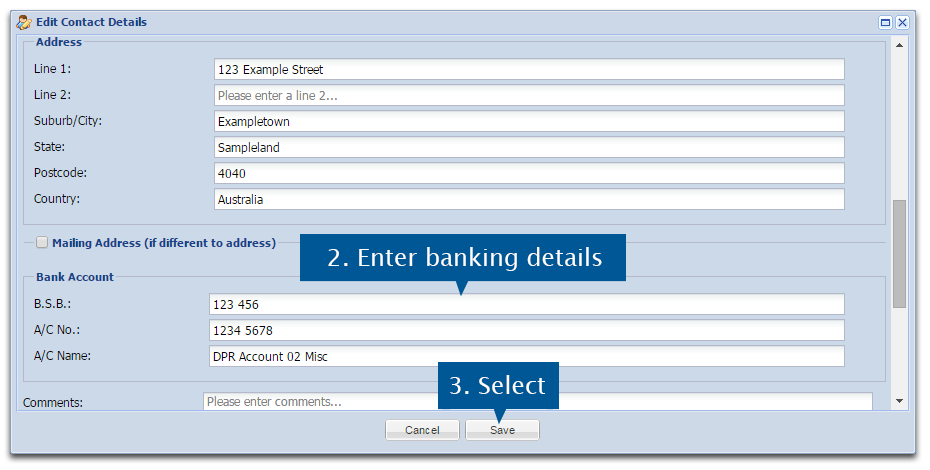
The organisation’s bank account details are now recorded on their CRM record.

Note: The Delivery Agent Bank Account Details and Contract Parties components must be included in the project and application form templates to collect these details.
A Delivery Agent’s or external applicant’s Bank Account details can be recorded via an application form or the Contract’s tab of an external project. Your organisation may require these details for once-only project payments. These bank account details cannot be changed once entered and will be automatically added to the applicant’s or delivery agent’s CRM record via the Bank Accounts tab.
1. Open the relevant CRM contact.
2. Select the Bank Accounts tab.
Any bank account details recorded on a project’s or application's Contracts tab will be listed here.