
You need to register with the funding organisation's Applicant Portal before you can apply for grant rounds. Your account details are only used by you to complete applications or by the organisation to contact you. To apply for funding with a different organisation, you will need to register your details on that organisation's Applicant Portal as well.
To Register with the Applicant Portal:
1. Select Register to begin the registration process.

2. Enter mandatory details such as your email address and name.
|
Individual or Organisation? Organisations include companies, foundations, not-for-profits, sole traders and businesses. If you are applying on behalf of a group, or if you have an ABN, you should register as an organisation. |
For an Organisation:
Select Organisation.
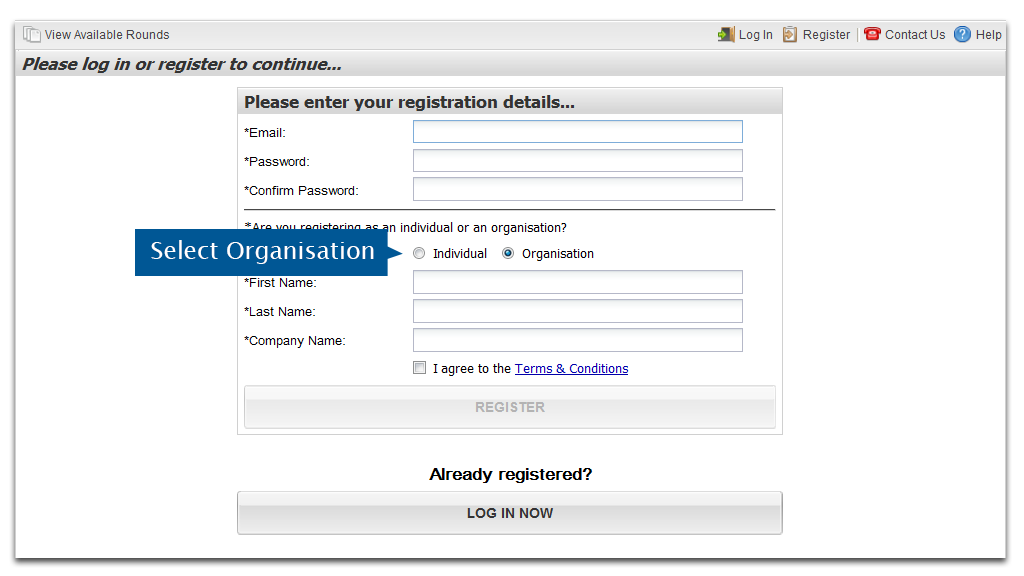
Enter your email address, password, name and organisation name.
Remember to read the Terms & Conditions and select I agree.
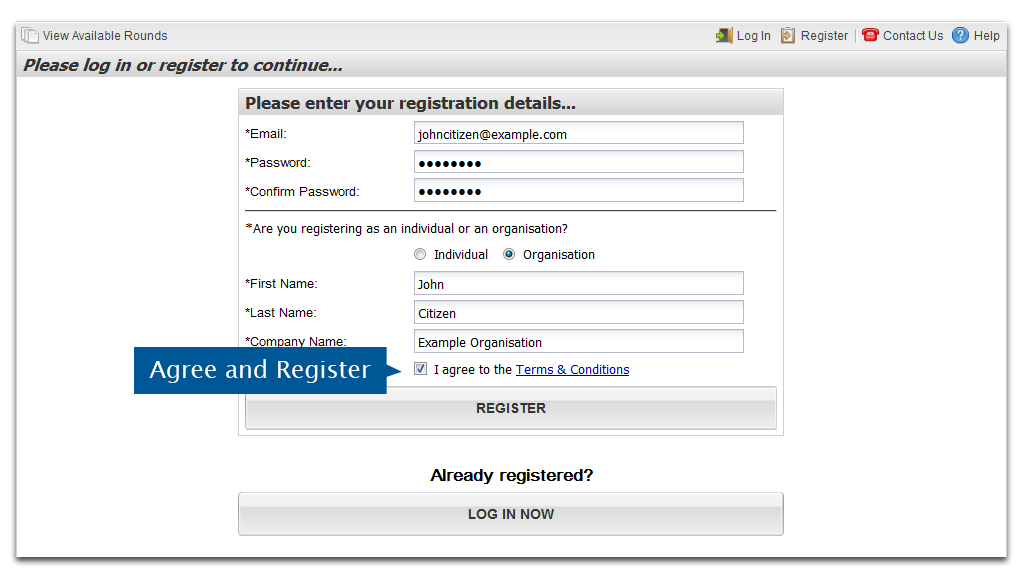
For an Individual:
Enter your email address, password and name.
Remember to read the Terms & Conditions and select I agree before registering.
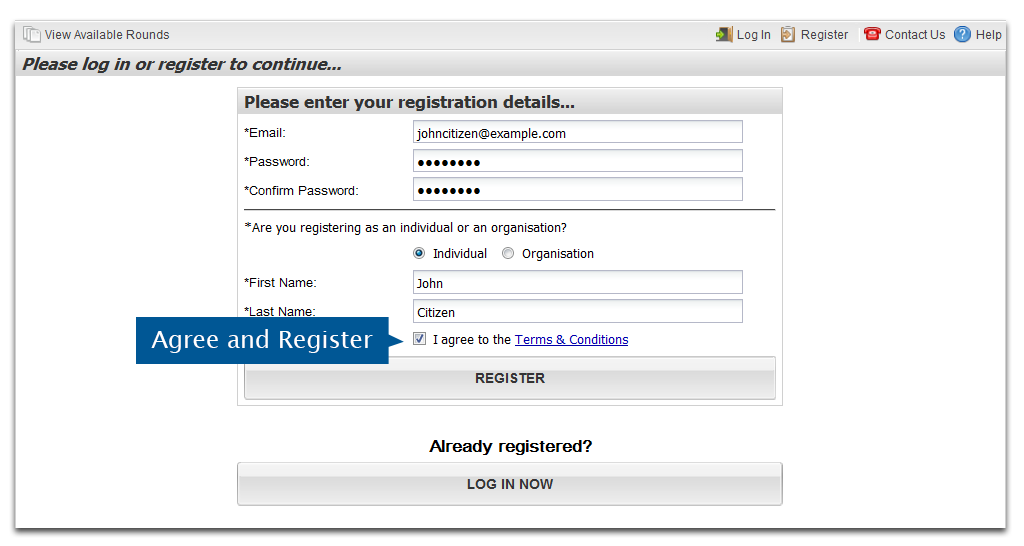
3. Select Register.
You will receive confirmation that you have successfully registered on the Applicant Portal. Select Ok to continue.
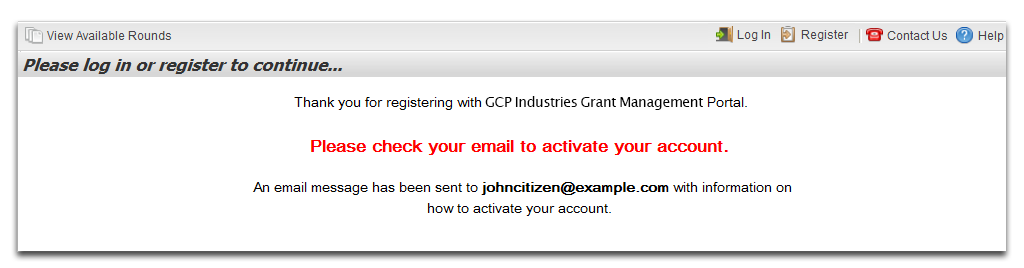
You will receive an email to confirm your registration. This will be sent to the email address you registered with.
4. Select the email link or copy and paste it into a new browser window to activate your Applicant Portal account. This will open the Applicant Portal in a new tab or window.
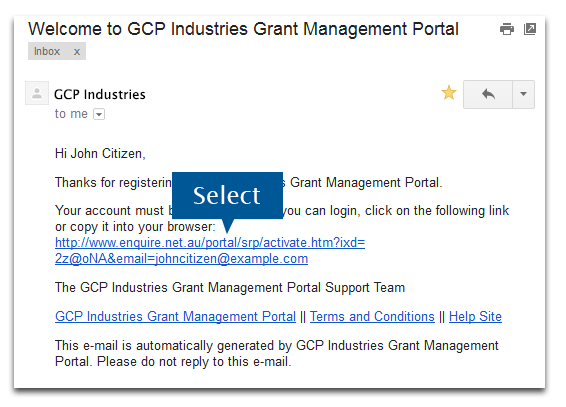
5. You will receive a confirmation popup notifying you that your account is active.
6. Select Login to log into the Applicant Portal or select Cancel to close the confirmation pop-up and login later.
7. Enter your email address and password in the Log In section of the screen and select Log In to continue.
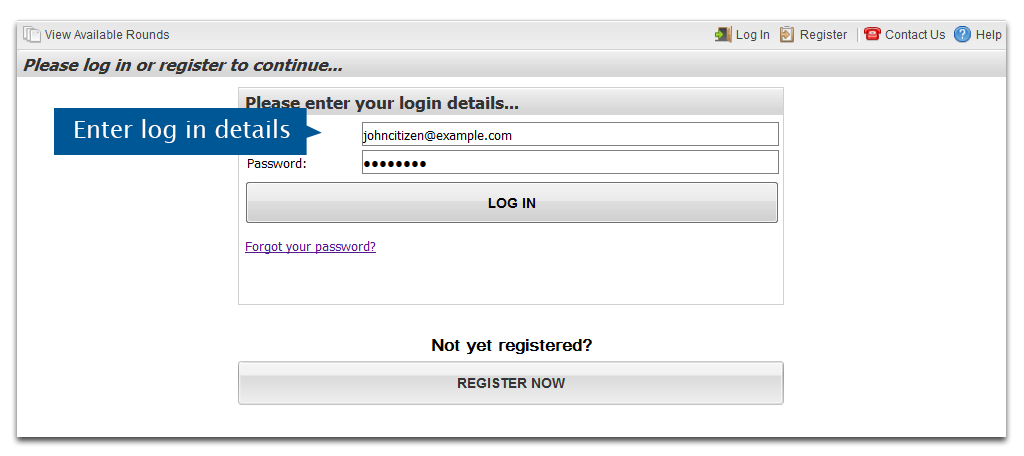
Once you are logged in, you can apply for grants by creating applications, change your account details and invite other users to the Applicant Portal.