
To apply for funding, you need to create and submit an application. This page covers the basic process for creating an application.
1. Select View Available Rounds. A summary of the available grant rounds will display.

2. Select View next to the round you wish to apply for or read about.
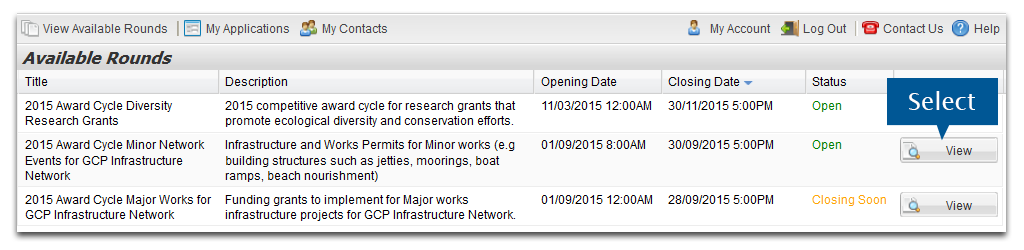
Round details such as opening/closing dates and application requirements will be displayed.
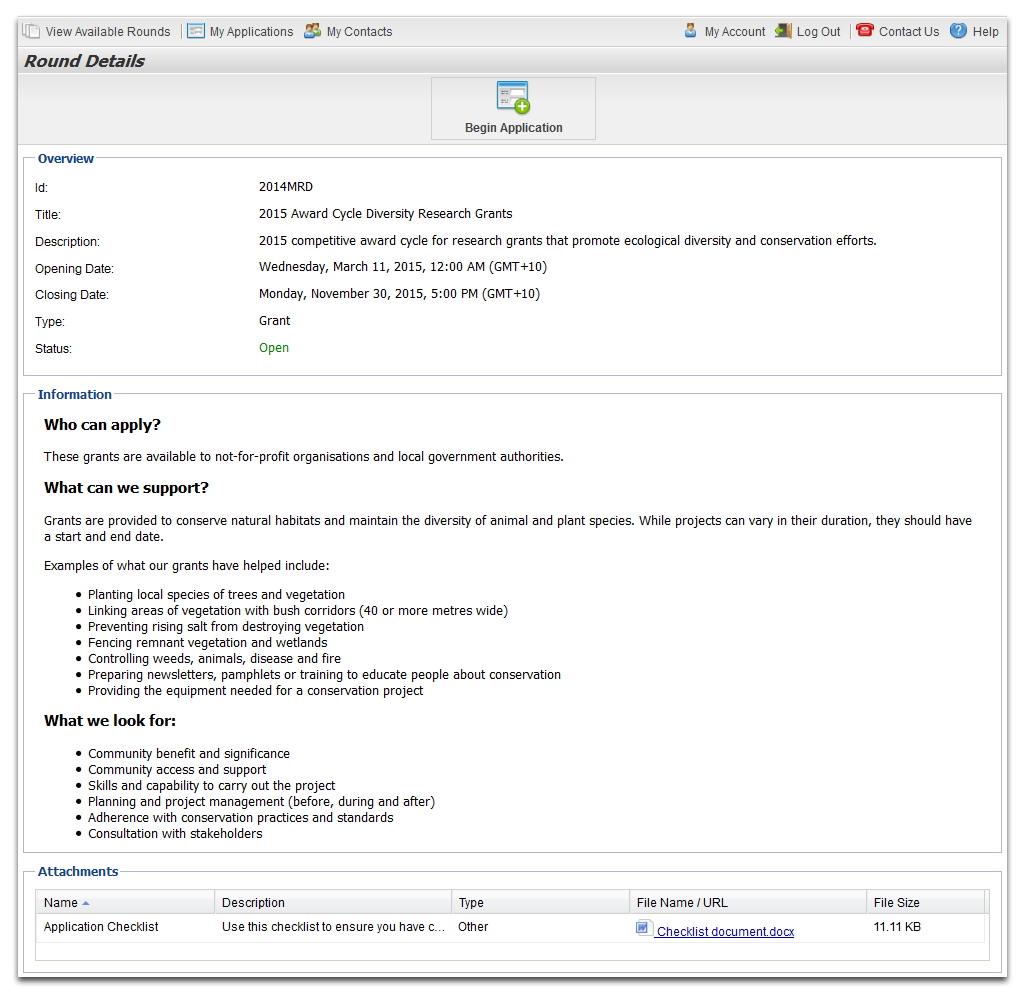
You can download any documents that the grant maker has included to assist with your application.
3. Select Begin Application to apply.
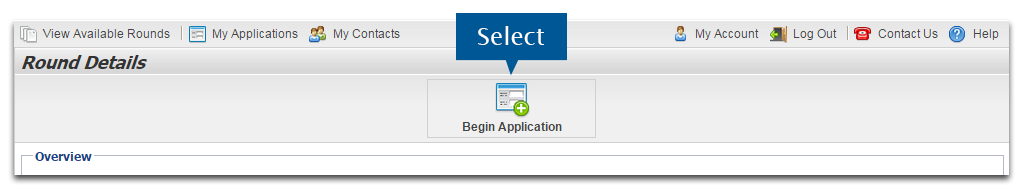
This will open the online application form for you to complete. Forms vary between grant makers.
For detailed instructions on how to fill out different form sections, see Application Question Types.
Application Buttons
The buttons at the top and bottom of the application forms allow you to do the following:
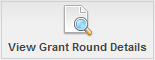
|
Select View Grant Round Details to review information about the grant round. You can also download documents uploaded by the grant maker to assist with your application. |

|
Select Save All & Exit at any time to can save your application . |

|
Select Download to download and save a copy of your application |
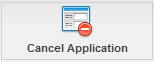
|
Select Cancel Application to cancel your application. You will not be able to edit or submit the application after cancellation. |
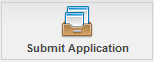
|
Select Submit Application to submit your application to the grant maker. You will not be able to make any changes to your application after submission. |
You can save your form using Save All & Exit at any time.

This will save all your information and return you to the My Applications section. Your application will have the status Active.
At this point you can continue editing your application or submit your application.