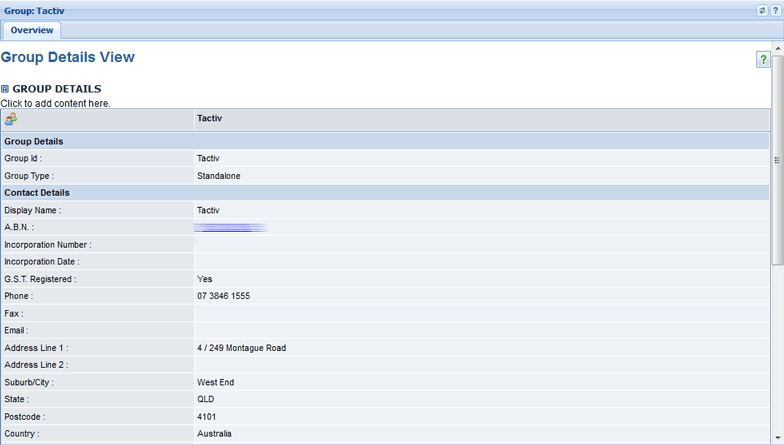
The My Group area allows users to locate information about their group or governing organisation but also identify the group's Group Administrators. Users may use this area to identify and contact their Group Administrators for password resets and role assignments. Group and System Administrators can use this area to access and manage aspects of their Enquire implementation such as Group Tasks, Project Templates and User Defined Components.
1. Select My Group from the drop down menu under Home.
This will display the group Overview tab with all your group's contact details including phone numbers, email address and ABN.
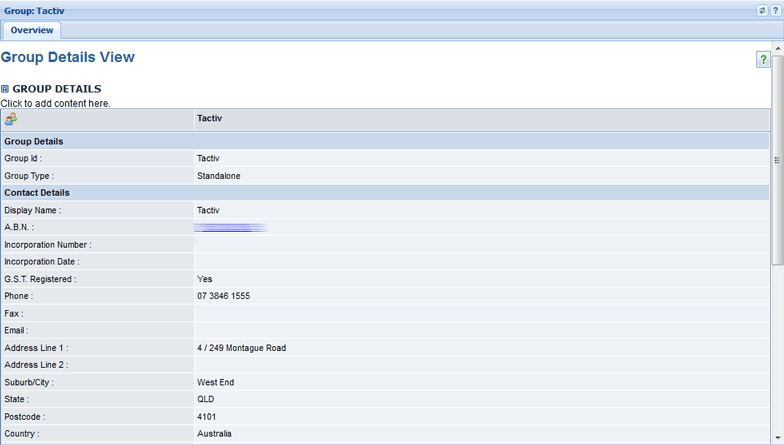
1. Select My Group from the drop down menu under Home.
2. Scroll down to the Group Admin section.
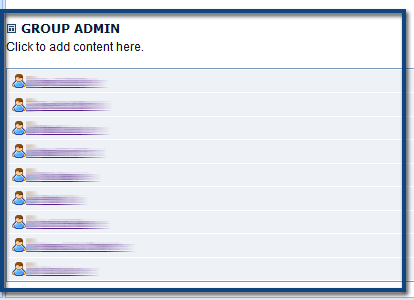
All the Group Administrators will be listed here. If you select a Group Admin's name, their CRM record will open. You can use the CRM record to contact the relevant Group Administrator.
| GRP ADM |
|
|
1. Select My Group from the drop down menu under Home.
2.Select the View Contact Details button. You may need to scroll down to locate this button.
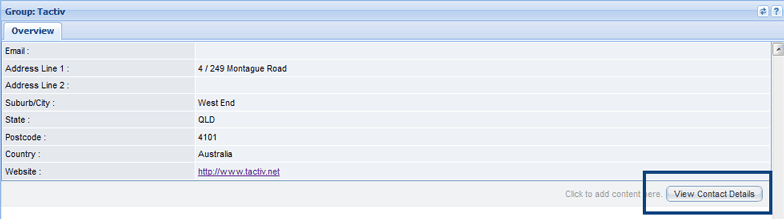
This will bring up the group's CRM record.
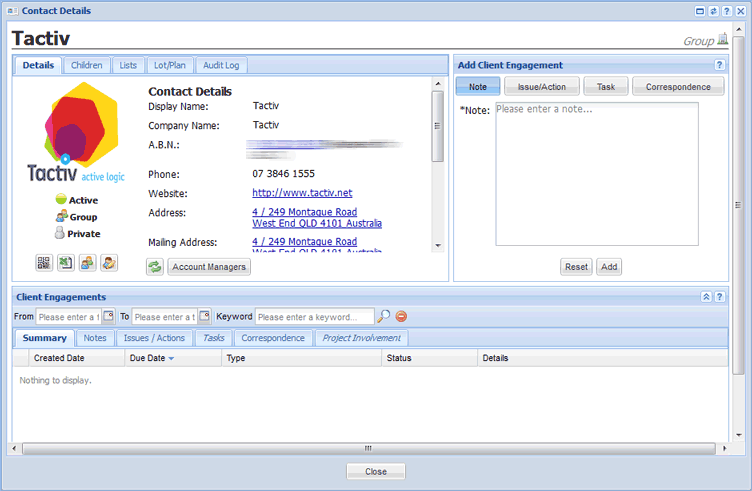
3. Select the Edit icon under the group's avatar to edit the record. Make the relevant changes as required.
4. Select Save. All changes will take effect immediately.