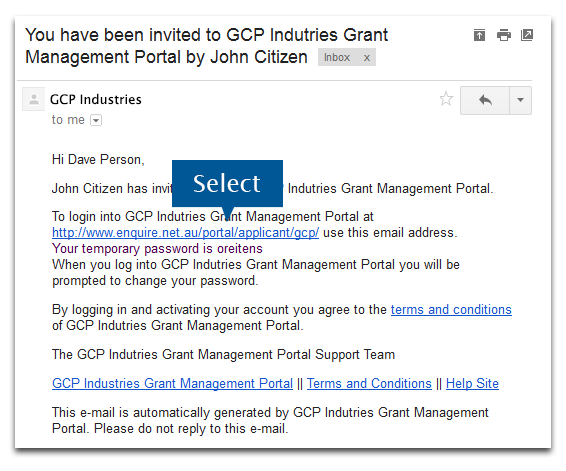
If you have received an invitation to the Applicant Portal, a user account under your name has been registered and you have been issued a temporary password. Your account will need to be activated before you can use the Applicant Portal.
1. Open the invite email you received.
2. Take note of the temporary password. Select the email link or copy and paste it into a new browser window to access the Applicant Portal.
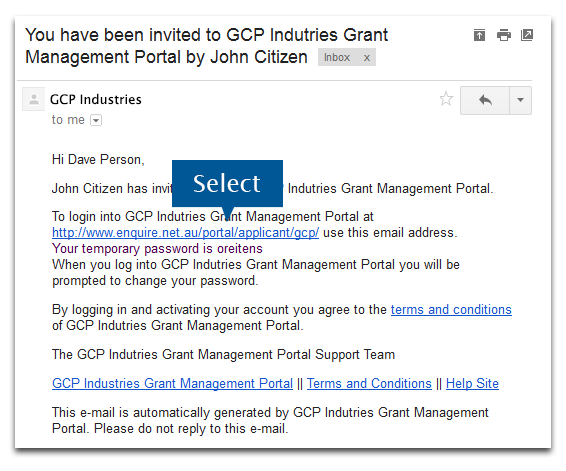
3. Select Log-in to begin.

4. Enter your email address and the temporary password from your email.
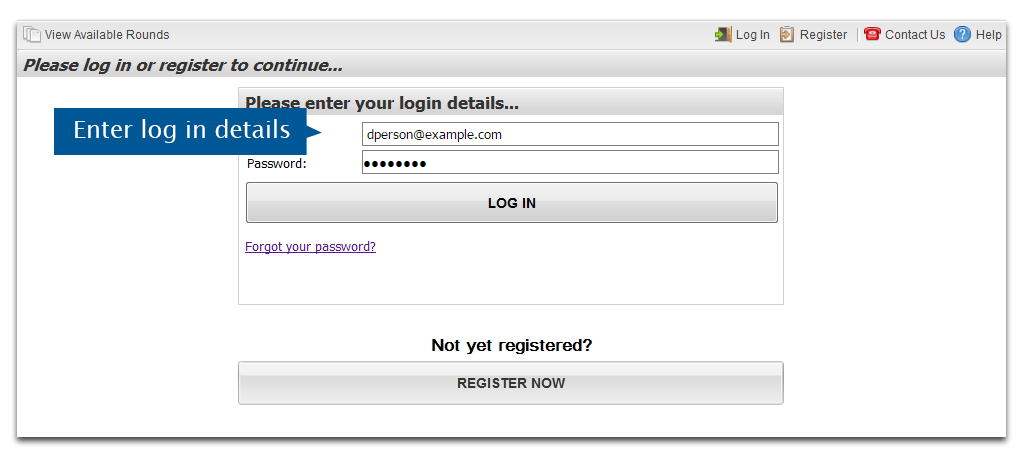
5. Select Log-in to proceed.
You will be prompted to change your password.
6. Enter the temporary password as your Current Password and then enter your new password twice.
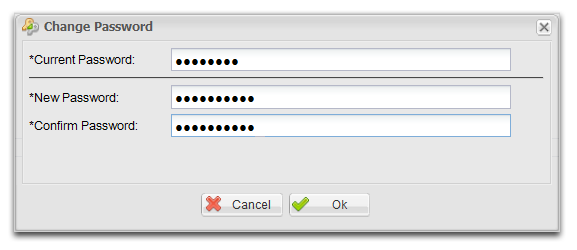
7. Select Ok to continue.
8. You will be prompted to update your contact details. Edit your details as required.
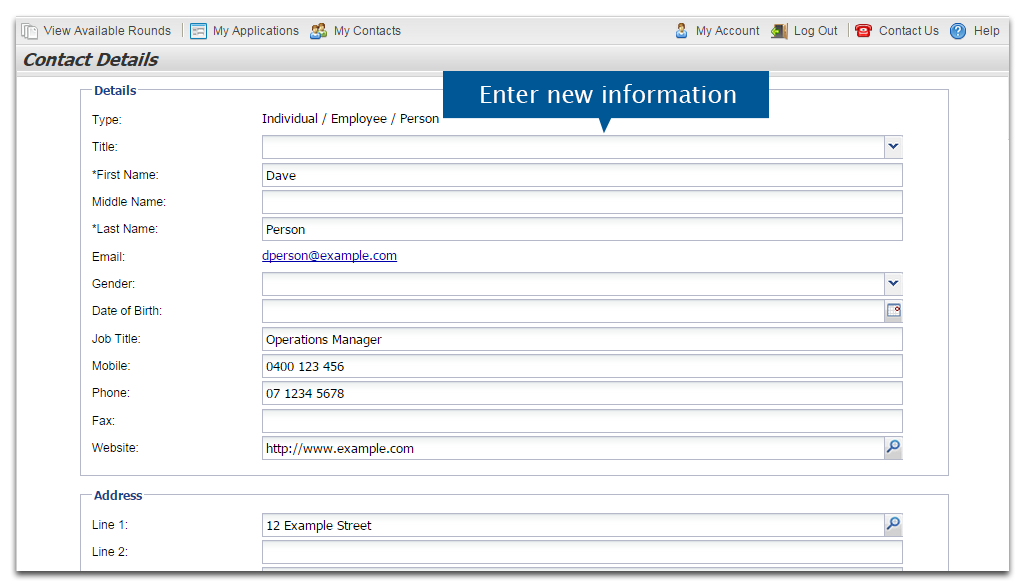
9. Select Save when you are done.
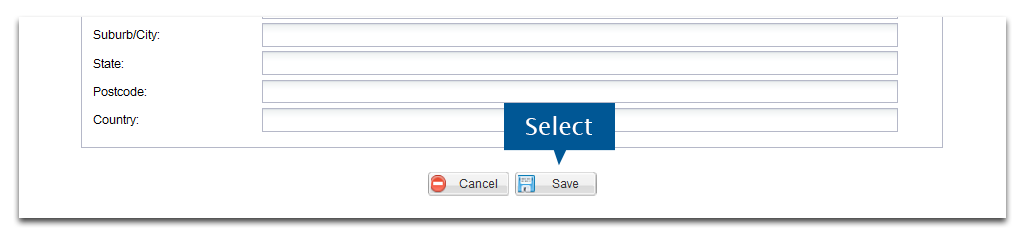
Once logged in, you can apply for grants, change your account details and invite other users to the Applicant Portal.