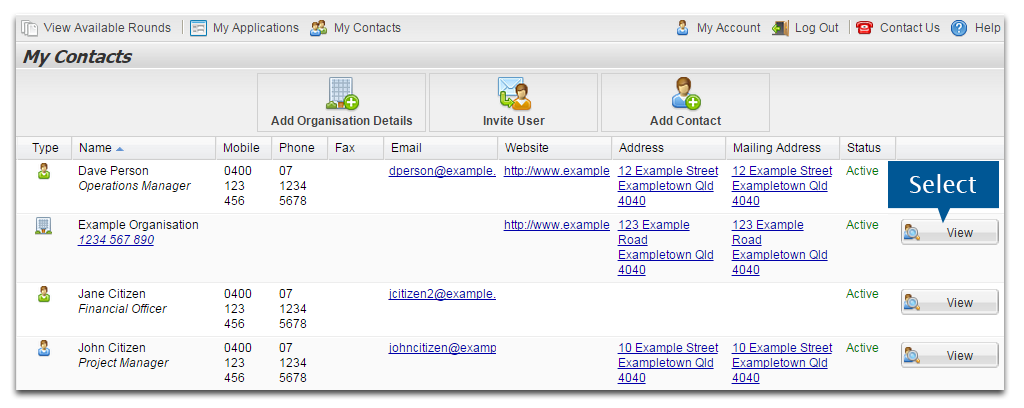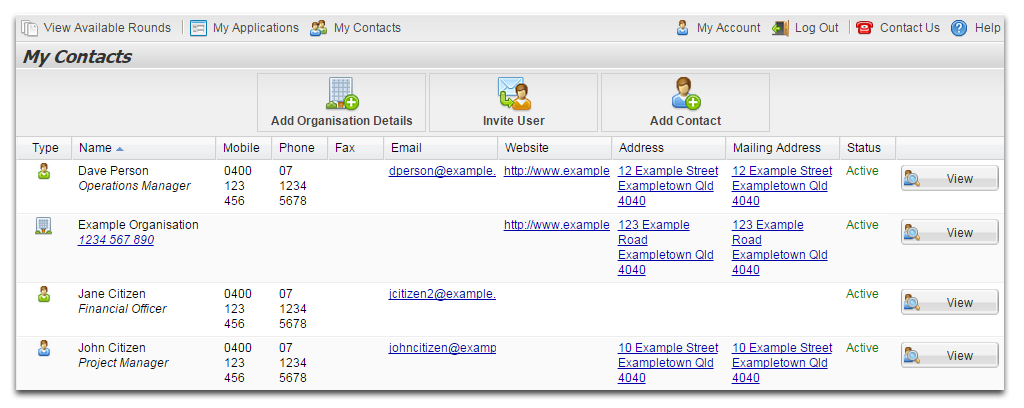
My Contacts provides a summary of contacts and users associated with your organisation. It allows you to add new contacts, edit existing contacts, and invite new and existing contacts to become users.
Once you have added a contact to My Contacts, they will become pre-fill options in any application you complete. This makes it easy to refer to your contacts within the application so the funding organisation can contact them.
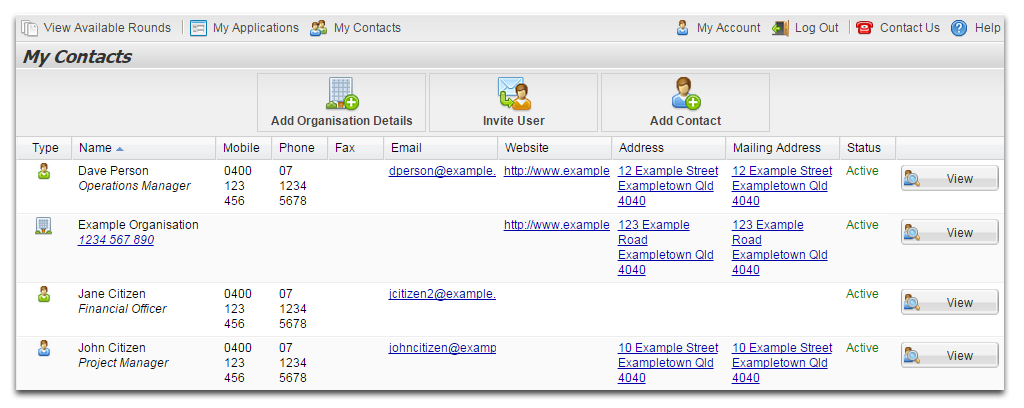
You can easily identify contacts by the symbols next to their name.
|
|
This contact is an organisation and can be referred to within an application. |
|
|
This contact has a user account and can login and submit applications |
|
|
This contact cannot log into the Applicant Portal but can be referred to within an application as a point of contact |
To view your account, select View next to your details.

To view, edit, deactivate, or reset a password for a user, select View next to the user's details.
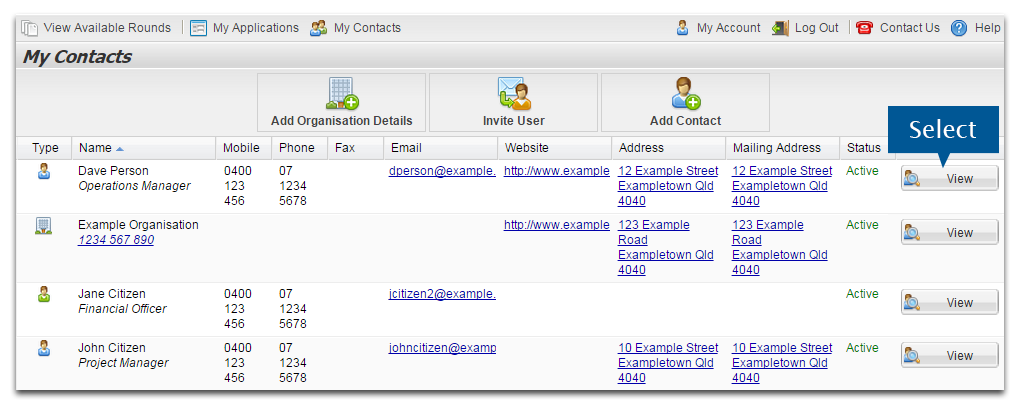
To view, edit, delete or invite a current contact to become a user, select View next to the contact's details.
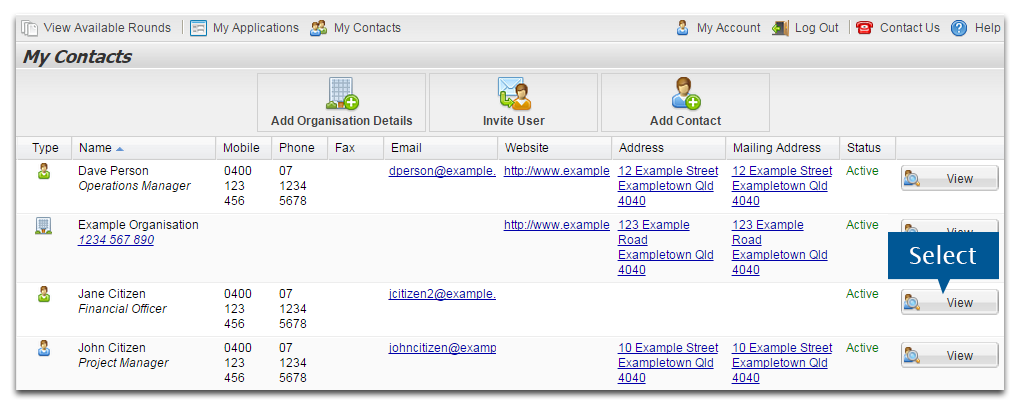
To view or edit your organisation's details, Select View next to your organisation.